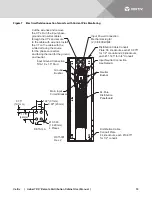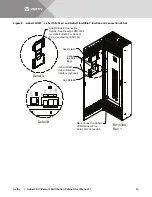Vertiv
| Liebert
®
RX
™
Remote Distribution Cabinet User Manual |
25
4.0
OPERATING INSTRUCTIONS
4.1
Startup Procedures
Before the unit is placed in service after initial installation, after equipment relocation or after
equipment has been de-energized for an extended period of time, perform equipment inspection
and startup procedures as detailed in
2.0 - Equipment Inspection and Startup
and in
3.0 -
Inspection and Startup Checklist
.
After initial system startup, the following guidelines can be used for standard equipment
operation. These guidelines should be reviewed for any special equipment modifications, special
site considerations or company policies that may require changes to the standard equipment
operation.
4.2
Normal System Shutdown
To perform a normal system shutdown, perform an orderly load equipment shutdown according
to the load equipment manufacturer’s recommended shutdown sequence. The load equipment
can be turned Off at each piece of load equipment or at the Liebert RX panelboards (circuit
breaker) located behind the unit’s front door. Turn Off the unit panelboard main breaker. To
remove all power from the unit, turn Off the building power to the unit.
4.3
Normal System Turn On
Make certain all unit circuit breakers are in the Off position. All unit circuit breakers are located
behind the front door. Turn On building power to the unit. Turn On the panelboard main circuit
breakers if supplied. If the circuit breaker has been tripped Off (instead of being turned Off), the
circuit breaker handle must be moved to the Off position before being turned On. Individually turn
On each panelboard circuit breaker following the load equipment manufacturer’s startup
sequence.
4.4
Current Plus Monitoring—Optional
The Liebert RX has a Current Plus Monitoring (CPM) feature that monitors the current and
voltage of the panelboard. The CPM includes a monochrome liquid crystal display (LCD) with
power and alarm LEDs, an audible alarm and a Silence push button.
The CPM displays the power parameters and alarms listed below for each panelboard.
The CPM displays circuit identification, the status of each breaker and the following parameters:
•
Voltage—Line-to-Line
•
Voltage—Line-to-Neutral
•
Neutral Current
•
Ground Current
•
kVA
•
Power Factor
•
Voltage Total Harmonic Distortion (THD)
•
Current Total Harmonic Distortion (THD)
•
Crest Factor
Summary of Contents for Liebert RX
Page 1: ...Liebert RX Remote Distribution Cabinet User Manual ...
Page 33: ......