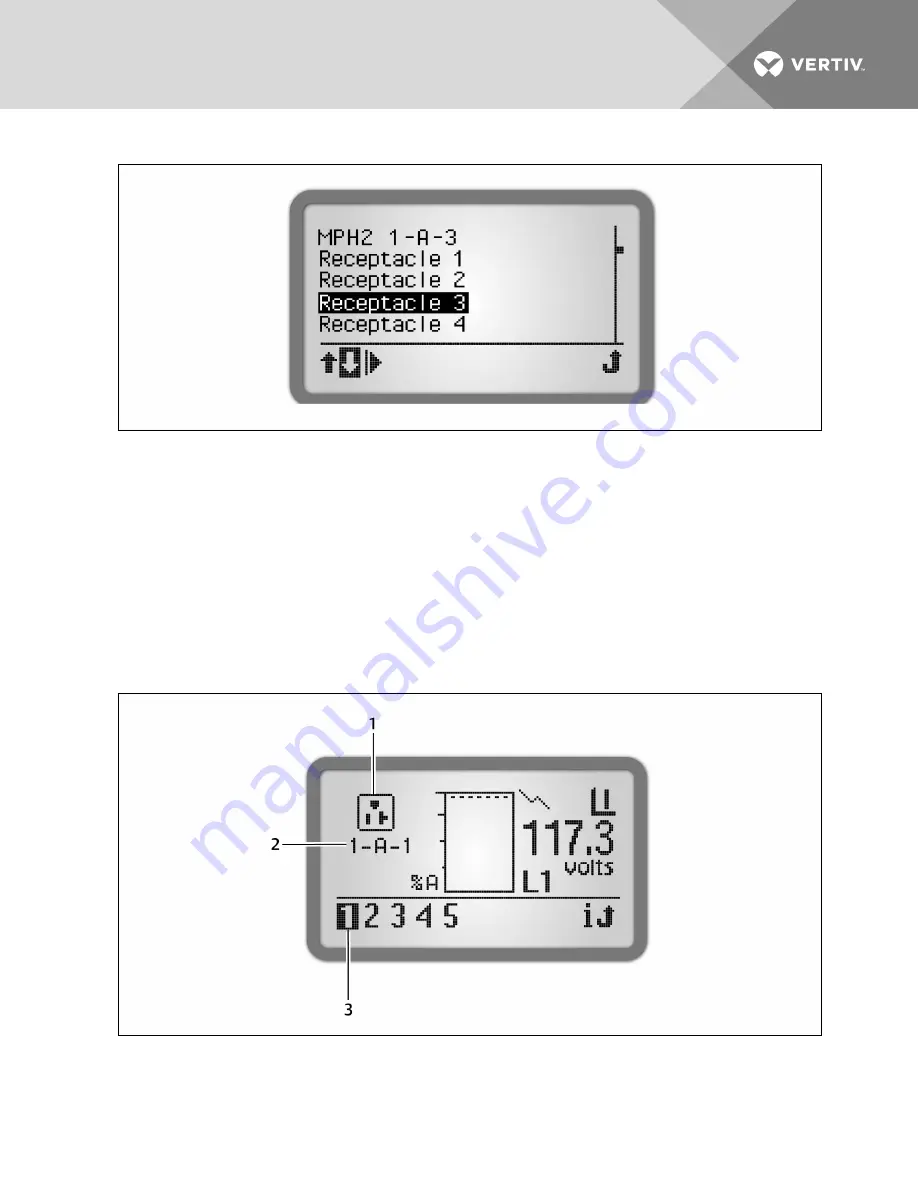
Figure 4.13 Receptacle list
2. Use the arrow keys to highlight the up/down arrow at the bottom-left, and press the
Select
key
to highlight a receptacle.
3. Highlight the Play button, and press the
Select
key to display the receptacle information. The
receptacle numbers display along the bottom-left, and the number of the selected receptacle
number flashes. See the following figure.
4. To view a different receptacle, highlight the number of the receptacle, and press the
Select
key.
•
To display more details about the selected receptacle, highlight the Information icon
and press the
Select
key.
•
To return to the previous level view, highlight the Return icon and press the
Select
key.
Figure 4.14 Receptacle information
Vertiv
| Vertiv™ MPH2 Rack PDU Installer/User Guide
34
Summary of Contents for MPH2
Page 1: ...Vertiv MPH2 Rack PDU Installer User Guide ...
Page 16: ...Vertiv Vertiv MPH2 Rack PDU Installer User Guide 12 This page intentionally left blank ...
Page 42: ...Vertiv Vertiv MPH2 Rack PDU Installer User Guide 38 This page intentionally left blank ...
Page 48: ...Vertiv Vertiv MPH2 Rack PDU Installer User Guide 44 This page intentionally left blank ...
Page 49: ......













































