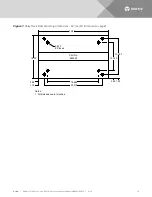Vertiv
|
NetSure™ 2100 Series -48 VDC Power System Installation Manual (IM582138000)
|
Rev. C
11
CUSTOMER DOCUMENTATION PACKAGE
This document (IM582138000) provides
Installation Instructions
for the NetSure™ 2100 SERIES -48 VDC Power
System: Model 2100, Spec. No. 582138000.
The complete Customer Documentation Package consists of…
Document Number
Document Description
How Provided
IM582138000
Power System Installation
Instructions
Printed Manual and PDF File
UM1M831ANA
Mini Control Unit User
Instructions
Printed Manual and PDF File
(per configuration file loaded into
controller)
Mini Control Unit Configuration
Drawing (C-drawing)
Printed Document and PDF File
UM582138000
Power System User Instructions
PDF files are provided on a
supplied USB drive.
See also Note 1.
SAG582138000
Power System “System
Application Guide”
UM1R481000e3
Rectifier Instructions
Section 4154
Contact Information Page
SD582138000
Power System Schematic
Diagram
T582138000
Power System Wiring Diagram
Note 1:
Also provided on the USB drive is a controller configuration drawing and the controller configuration
files loaded into the controller as shipped.
For factory settings of all configurable controller parameters, refer to the controller configuration drawing
(C-drawing) supplied with your power system.
INSTALLATION ACCEPTANCE CHECKLIST
Provided in this section is an Installation Acceptance Checklist. This checklist helps ensure proper installation
and initial operation of the system. As the procedures presented in this document are completed, check the
appropriate box on this list. If the procedure is not required to be performed for your installation site, also
check the box in this list to indicate that the procedure was read. When installation is done, ensure that each
block in this list has been checked. Some of these procedures may have been factory performed for you.
NOTE!
The system is not powered up until the end of this checklist.
NOTE!
Some of these procedures may have been performed at the factory for you.