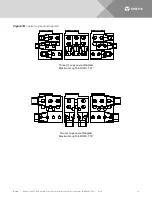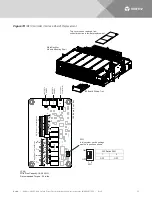Vertiv
|
NetSure -48V DC Bulk Output Power System Installation and User Instructions (UM582127100)
|
Rev. E
57
ALERT!
Damage to the circuit card may result if the next step is not followed.
2.
Connect an approved grounding strap to your wrist. Attach the other end to a suitable ground.
3.
Loosen the captive fastener that secures the IB2 (Controller Interface Board) sliding tray to the main
rectifier module mounting shelf. Carefully slide the assembly out until the wires are accessible. Refer to
. Note that the top cover can be removed from the controller section to facilitate IB2
replacement.
4.
Remove the shield covering the IB2 (Controller Interface Board). The shield is secured with two (2) of
the circuit card’s mounting screws.
5.
Carefully label the wires connected to the customer connection terminal blocks J3 through J9 on the
circuit card. These wires must be connected to the same terminals on the replacement circuit card.
Refer to
6.
Carefully label the connectors plugged into the circuit card. These connectors must be plugged into the
same connectors on the replacement circuit card. Refer to
DANGER!
In the next step, external wiring may be energized from an external source. DO NOT allow
bare wire ends to contact any grounded or energized object.
7.
Remove the external wiring from the customer connection terminal blocks. DO NOT allow the bare wire
end to contact any grounded or energized object. Isolate the wire end with electrical tape. Repeat for
each wire to be removed.
8.
Unplug all connectors plugged into the circuit card.
9.
Remove the remaining circuit card mounting screws and remove the circuit card from the mounting
plate.
10.
In this step, ensure you do not intermix the old and replacement circuit cards. Set the switch on the
replacement circuit card to the same setting as the old circuit card. Refer to
11.
Orient the replacement IB2 circuit card over its mounting position. Replace the shield over the circuit
card and secure the circuit card to the mounting plate.
12.
Carefully slide the IB2 (Controller Interface Board) assembly partially into the main rectifier module
mounting shelf.
13.
Plug all connectors removed from the old circuit card into the same position on the replacement circuit
card.
DANGER!
In the next step, external wiring may be energized from an external source. DO NOT allow
bare wire ends to contact any grounded or energized object.
14.
Reconnect the external wiring to the correct terminals on the customer connection terminal blocks.
First remove the electrical tape that was applied to the bare wire end in a previous step. DO NOT allow
the bare wire end to contact any grounded or energized object. After securing the wire, gently tug on
the wire to ensure that it cannot be pulled out of the terminal block. Repeat for each wire to be
reconnected.