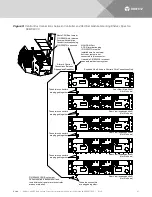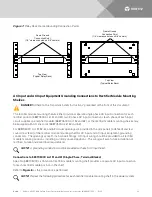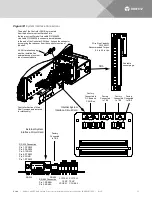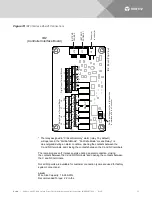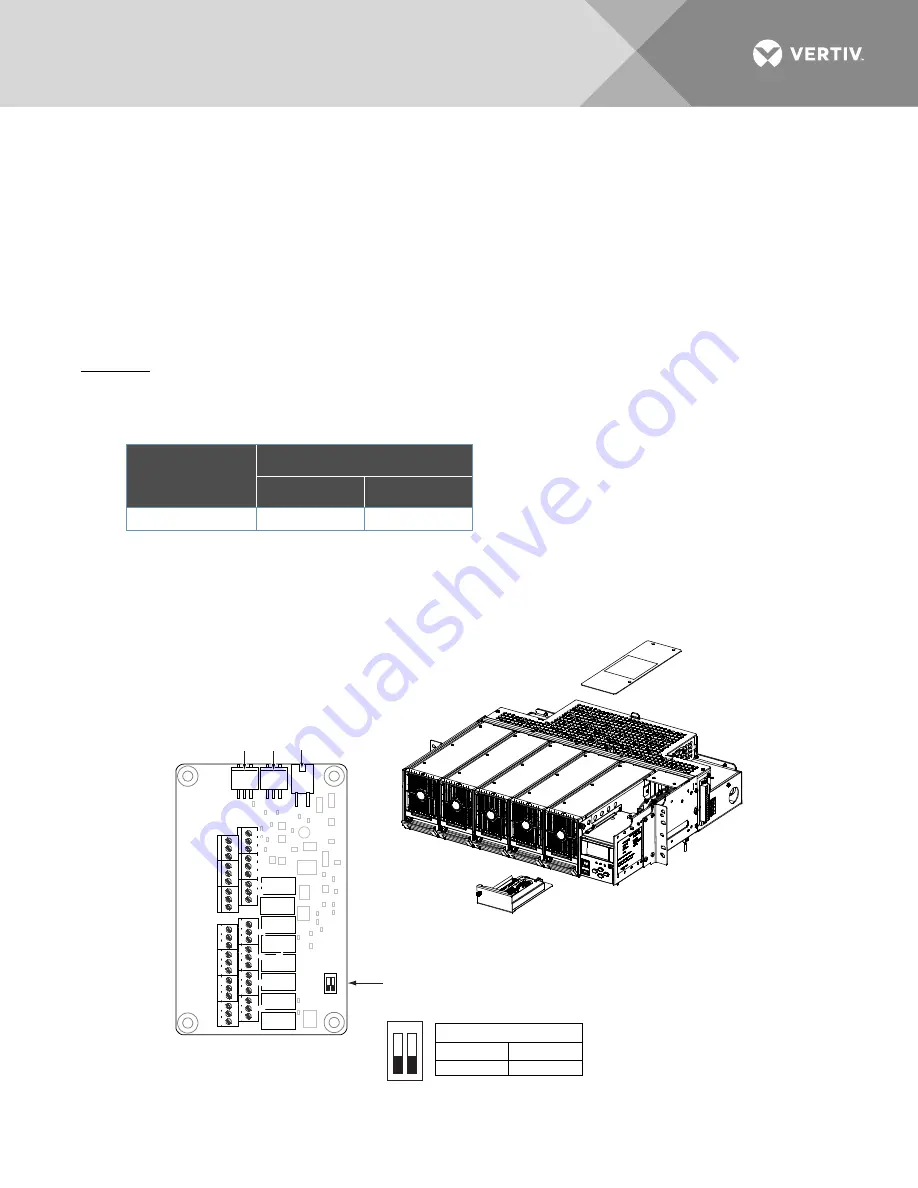
Vertiv
|
NetSure -48V DC Bulk Output Power System Installation and User Instructions (UM582127100)
|
Rev. E
22
SETTING SWITCH OPTIONS
Switch Settings on IB2 Interface Board
Dip Switch SW1 on the IB2 board is used to set the communications address for this board.
for SW1 settings. Refer to
Perform the following procedure to verify the factory settings.
This procedure can also be used to make adjustments on a replacement circuit card.
Procedure
1.
Table 1:
IB2 Interface Board Switch Settings
Setting
DIP Switch SW1
1
2
IB2
OFF
OFF
Figure 6:
IB2 Interface Board Switch Location and Settings
-
J1
2
*
R
EL
AY
SW1
7
J2
J1
1
5
3
1
Relay
O
ut
put
T
er
m
inal B
loc
ks
Digit
al I
nput
T
er
m
inal B
loc
ks
J9
J8
J7
J6
J5
J4
J3
8
6
4
2
8
7
6
5
4
3
2
1
+
IB
2 B
oar
d (
Top V
iew
)
NO
C
NC
NO
C
NC
NO
C
NC
NO
C
NC
NO
C
NC
NO
C
NC
NO
C
NC
NO
C
NC
5
3
1
4
6
2
5
3
1
4
6
2
5
3
1
4
6
2
5
3
1
4
6
2
5
3
1
4
6
2
5
3
1
4
6
2
5
3
1
4
6
2
C
onnec
tor
to c
ont
rol
ler
IB2
T
EM
P
PR
O
BE 1
IB2
T
EM
P
PR
O
BE 2
Main Rectifier
Module Mounting Shelf
Top cover can be removed from
controller section to facilitate circuit
card access.
IB2 Board Sliding Tray
on
off
1 2
SW1
In this system, switch settings
must be in positions shown.
ON
OFF
1 2
SW1
DIP Switch SW1
1
2
OFF
OFF