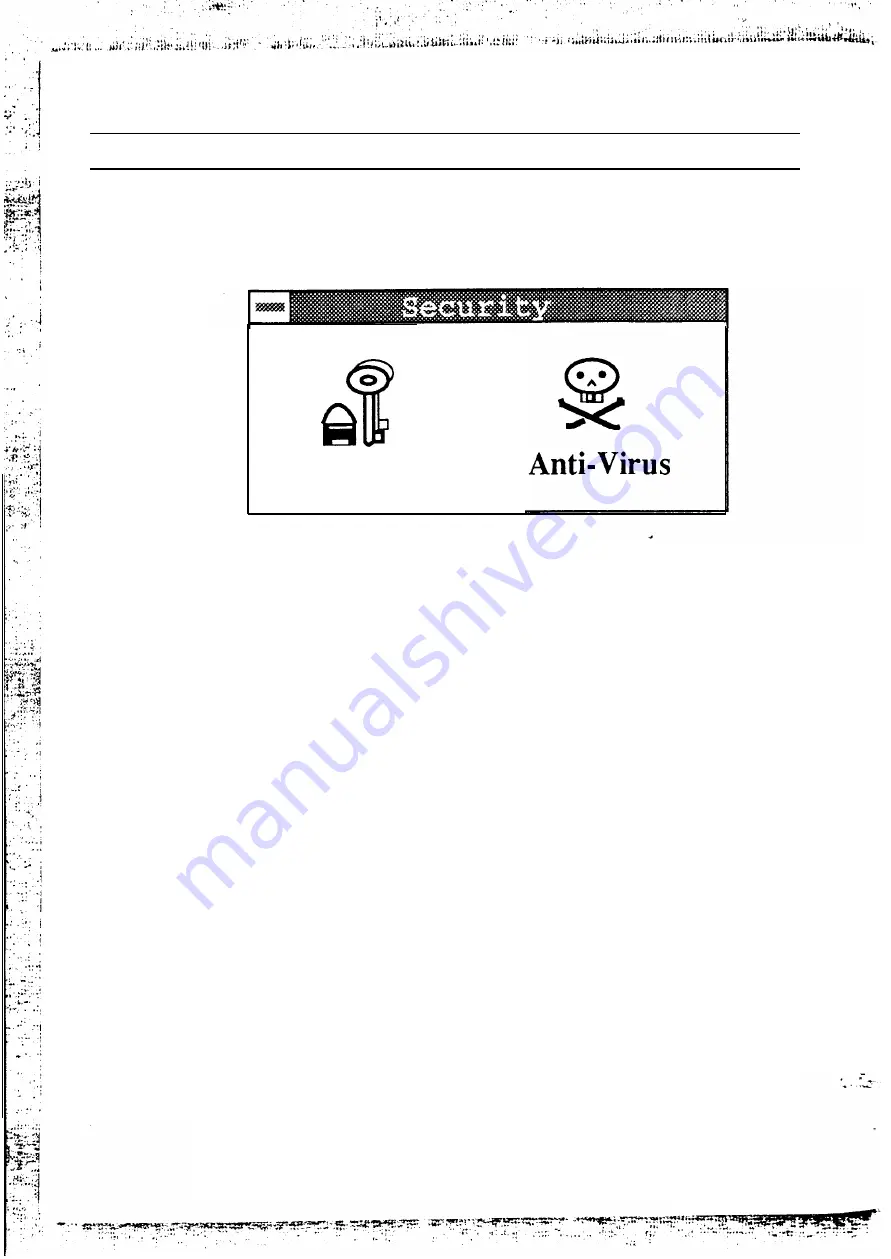
40
Chapter 4
Security Window
The Security window has two icons with security functions.
Password
Password
1.
2.
3.
4.
Select this icon and the Password keyboard appears.
Enter a l~6 character password using either a mouse or
pen stylus, or typing your keyboard. The password does
not appear on the screen when typed.
If you do not type any characters, and just press the
“Enter” key twice, the password is disabled.
The BIOS prompts you to re-enter the password to
confirm.
Make sure “Password Checking” in the Advanced Setup
is configured for “Always” or “Setup.” See the section
above on “Advanced Setup.“



































