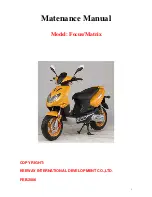01_25
In this status, activating the specific VMP application that was previously installed on
the smartphone, the vehicle and trip related information will be available; the specific
icon on the display will light up green.
01_26
If the VMP application cannot be activated, the following information will appear on
the display:
•
VMP function error, contact an
Authorised Service Centre.
01_27
•
Connection with the smartphone device is NOT active.
N.B.
THE COMMANDS OF THE MODE BUTTON ARE IGNORED IF THERE IS A POP-
UP ON THE DISPLAY.
TO RESTORE THE STANDARD USE OF THE MODE BUTTON, YOU HAVE TO
REMOVE FIRST THE POP-UP FROM THE DISPLAY.
24
1 Vehicle
Summary of Contents for Primavera S
Page 4: ...4 ...
Page 7: ...Vespa Primavera S Sprint S 125 150 Chap 01 Vehicle 7 ...
Page 8: ...Dashboard 01_01 01_01 8 1 Vehicle ...
Page 10: ...01_02 Warning and indicator lights key A Turn signal indicator lamp 10 1 Vehicle ...
Page 12: ...01_03 Key A Maintenance icon 12 1 Vehicle ...
Page 16: ...01_10 16 1 Vehicle ...
Page 26: ...01_28 Key A Incoming call 26 1 Vehicle ...
Page 29: ...01_30 MUSIC MANAGEMENT 29 1 Vehicle ...
Page 50: ...50 1 Vehicle ...
Page 51: ...Vespa Primavera S Sprint S 125 150 Chap 02 Use 51 ...
Page 63: ...Vespa Primavera S Sprint S 125 150 Chap 03 Maintenance 63 ...
Page 96: ...96 3 Maintenance ...
Page 97: ...Vespa Primavera S Sprint S 125 150 Chap 04 Technical data 97 ...
Page 98: ...Data 04_01 04_02 04_01 98 4 Technical data ...
Page 99: ...04_02 99 4 Technical data ...
Page 105: ...Vespa Primavera S Sprint S 125 150 Chap 05 Spare parts and accessories 105 ...
Page 108: ...108 5 Spare parts and accessories ...
Page 109: ...Vespa Primavera S Sprint S 125 150 Chap 06 Scheduled maintenance 109 ...
Page 114: ...114 6 Scheduled maintenance ...
Page 115: ...Vespa Primavera S Sprint S 125 150 Chap 07 Special fittings 115 ...
Page 118: ...118 7 Special fittings ...