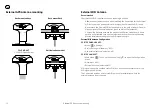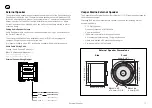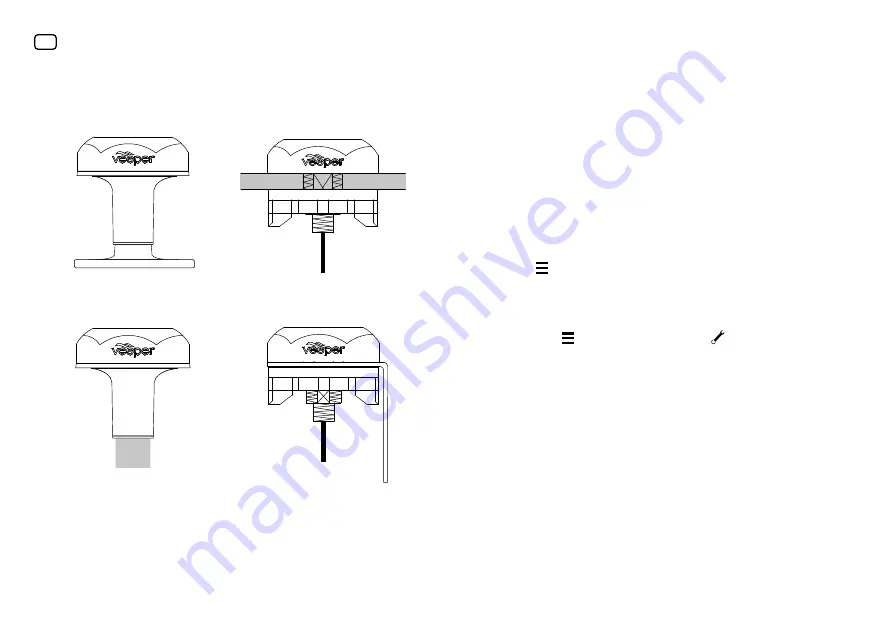
EN
External GPS Antenna mounting
12
External GPS Antenna mounting
External WiFi Antenna
Recommended
Consider these WiFi requirements when choosing a position:
• Allow enough clearance space when installing the Cortex Hub for the External
WiFi Antenna to be positioned in a vertical position to increase WiFi range.
• Do not place the External WiFi Antenna near or in the path of radar, HF and/or
high power satellite communication (such as Iridium Go) antennas.
• Consider the distance between the handset and Cortex Hub onboard. Some
objects and materials such as steel, aluminum and carbon composites may
provide interference to degrade the WiFi signal strength.
External Wifi Antenna Configuration
CORTEX ONBOARD APP:
> Menu ( )> Settings
> Device Settings > Networks > WiFi...
> Use external antenna (select on/off)
CORTEX HANDSET:
> Main Menu ( ). Touch on the wrench icon (
) to open the Configuration
Menu.
> Networks > WiFi...
> External Antenna (select on/off)
WiFi signal strength is checked via the WiFi icon on the handset status bar or the
WiFi signal on your device.
The Cortex Hub includes an internal WiFi antenna for installations where the
external antenna is not required.
POLE MOUNT
1” 14 UNS threaded mast
Deck mount on base
Vertical surface mount
Deck mount flush