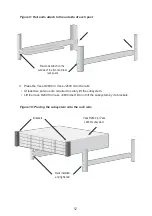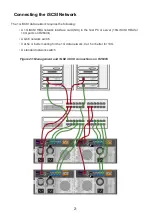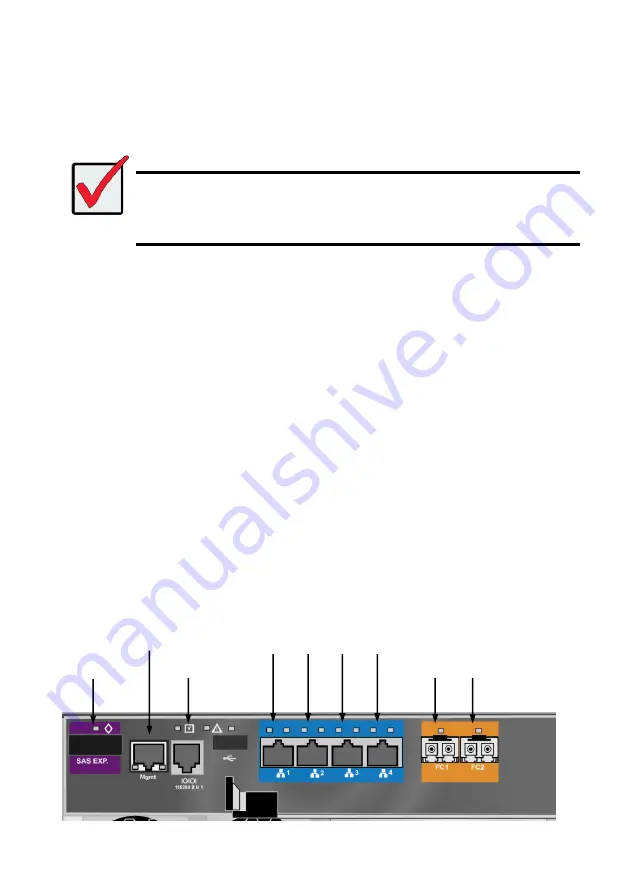
17
TASK 4: MANAGEMENT CONNECTIONS
This section describes how to establish a management connection the Vess R2600 subsystem.
There are two methods to establish a management connection to the Vess R2600. The Vess J2600
system is managed through a Vess R2600 subsystem that is attached via the SAS expansion link.
Important
For a list of supported FC HBAs, Switches and SFPs, download the latest
compatibility list from the PROMISE support website:
http://www.promise.com/support/
Vess R2600 does not support cascading of multiple RAID subsystems. Cascading
is planned for a future release.
MANAGEMENT PATH NETWORK (ETHERNET)
CONNECTION
The Vess R2600 controller has one (1) Ethernet RJ-45 Management Port connector.
See page 17 for illustrations of controller interfaces.
To establish the management path:
1. Attach one end of an Ethernet cable to the network connector or standard NIC in the Host
PC.
Attach the other end of the Ethernet cable to one of the ports on the standard network
switch.
2. Attach one end of an Ethernet cable to one of the ports on the standard network switch.
Attach the other end of the Ethernet cable to the Management Port on the Vess R2600
subsystem.
If you have multiple Vess R2600 subsystems, Host PCs or Servers, repeat steps 1 and 2 as
required.
Figure 17: Vess R2600fi controller data and management ports
SAS
expansion port
Network
mgmt port
Console
mgmt port
1 G data ports
1
2
3
4
FC data ports
1
2