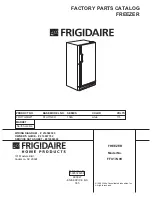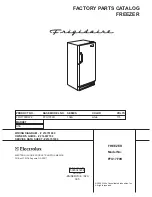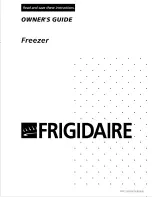8
9.
Hard Blast Freezing button
Press this button to engage the hard blast freezing mode.
This mode will run until the food probe reaches the desired
temperature. If this option is not enabled, then the unit will
run until the temperature inside the cabinet reaches the
desired temperature. The food probe must be inserted into
the food item, preferably into the center of the thickest
area to ensure a solid freeze.
10.
Defrost button
(Except BF100)
Press this button to engage the defrost function. The
corresponding indicator light will be lit while the process runs.
When the defrosting is over, the defrosting indicator light will
turn off. In normal use, the program defaults to automatic
defrost every 6 hours of use.
11.
Temperature Display
When in Setup mode, the temperature display shows the
current temperature inside the cabinet. When the unit is
running, the temperature display will show either the
temperature inside the cabinet or of the food probe if
selected.
12.
Time Display
When in Setup mode, the time display shows the time value
previously set. When the unit is running, the time display
shows the remaining time for the set program.