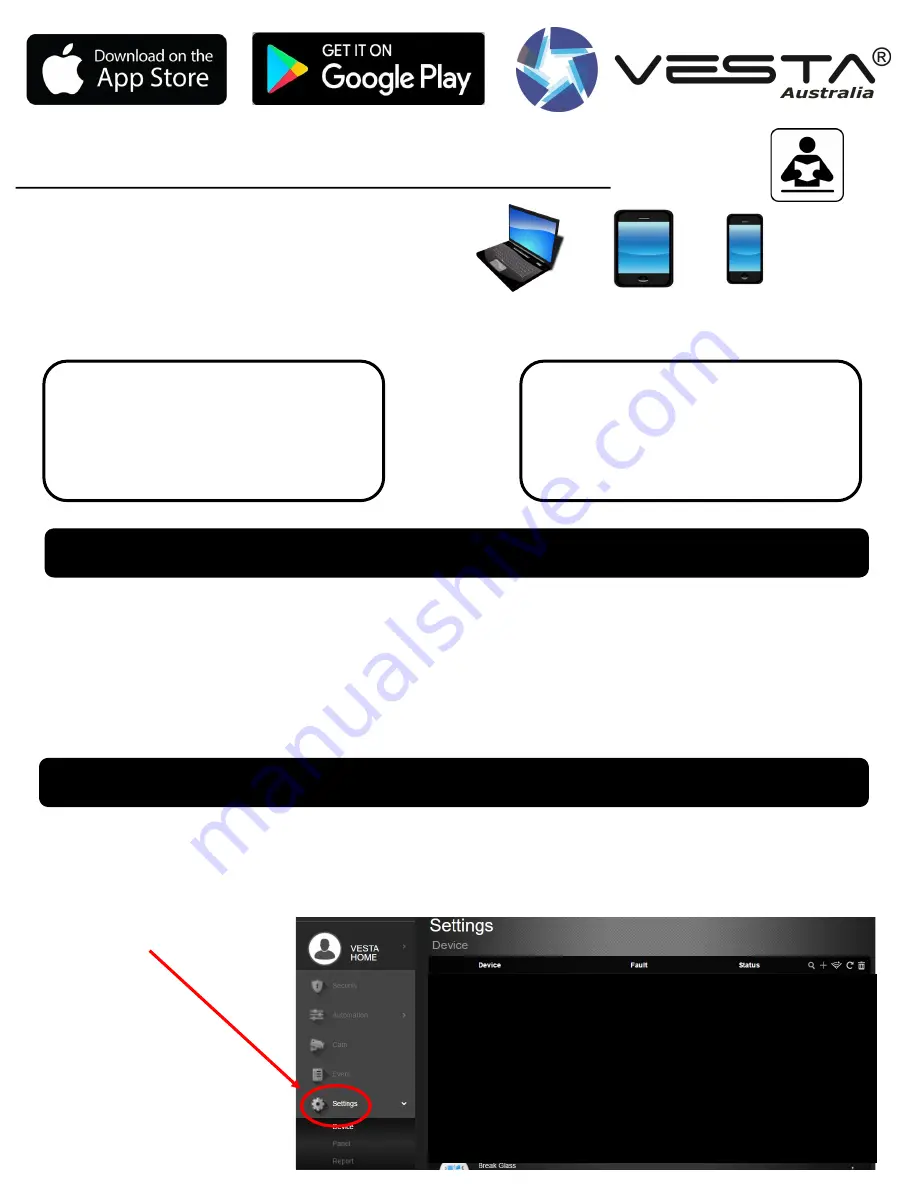
38
38
4
A
Setting up Cloud Account & Enrolling Devices
Operation
-
Enrolling Devices to
Main Controller
PANEL DEFAULTS
STEPS 1. Connect panel to the internet router using ethernet cable provided
STEP 2 . Go to portal.vesta
-
australia.com & click New User to register
Step 3 . Follow wizard to complete panel registration & when complete, LOGIN with ID: and Password
Please
note, when powering up the Main Controller device for the first time, no wireless devices will be visible in the set-
ting window until devices are paired and enrolled into the main controller.
STEP 1.
After Login in, select
Settings
Default Installer Code:7982
Default Master Code: 1111
Default Arm/Disarm: 1234
Default Network Type: DHCP
(Plug & Play)
REGISTRATION STEPS
LEARNING DEVICES
36













































