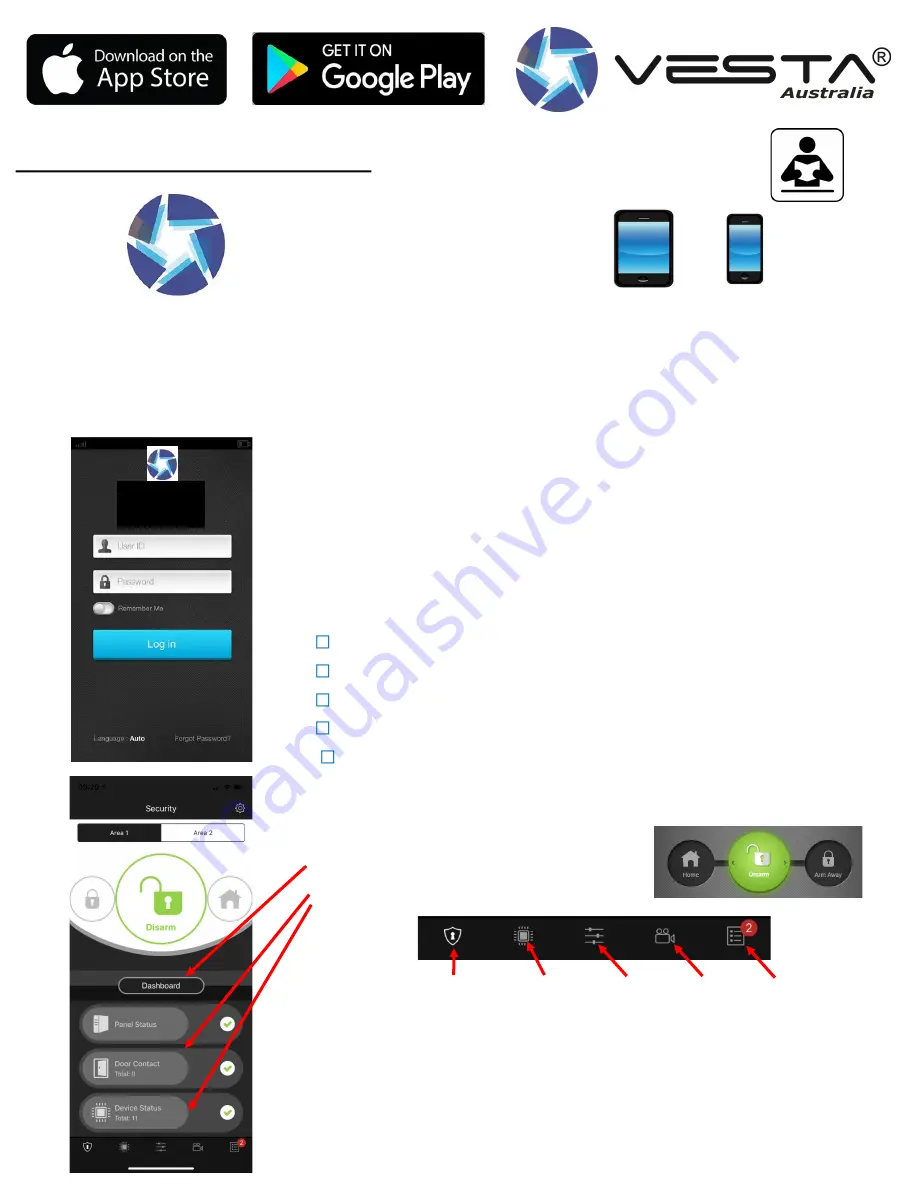
46
46
5
A
VESTA HOME 5 APP
Your Home Portal Server account may be accessed using smartphone application provided by Vesta
Use your Android smartphone or iPhone, search for Vesta Home 5 in Google Play or Apple App Store.
Download and install the application. The smartphone applications are available for both Android and iOS
smartphone and tablet.
VESTA
Vesta Home 5
Execute the app,
enter the registered user ID and password, and press
“
Login
”
to log into
your account.
The app interface is simplified over the web version, and includes the fol-
lowing options. The app does not provide any system setting configuration
functions.
Security
All Devices
Automation
Camera
Event
Security
The Security page is the default app login home page. To change the login
home page to be displayed
The Dashboard will show all devices and
Learnt
-
in de-
vice and
sensors Sta-
tus
Security Status All Device Automation Cam Events
44





































