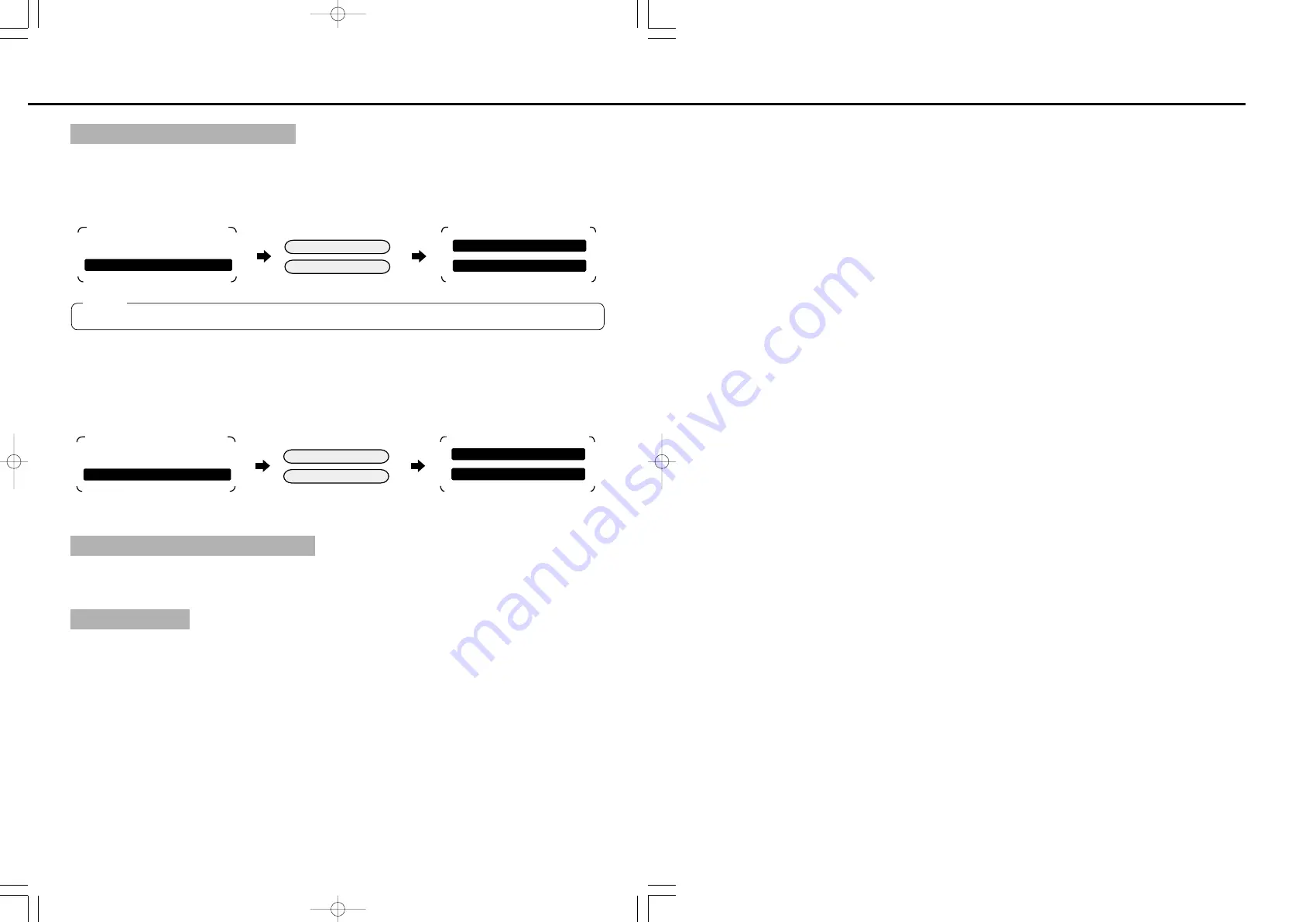
7
CONNECTION TO INPUT JACK
INSTALLATION
CONNECTION TO POWER PLUG
CONNECTION
●
USING PHONO INPUT
Set phono-amp bypass switch to "phono" position and connect RCA cable to phono input on
mixer/pre-amp.
Connect the AC power cord to suitable outlet.
Do not install turntable in location exposed to direct sunlight, high temperature, or excessive
humidity. Unit should be placed on a stable horizontal surface where there is minimal vibration.
Maximum distance from speakers is recommended to isolate turntable from feedback loop. If unit is
located too close to radio receiver it may interfere with radio signal so distance is recommended.
BDT-2500 REAR PANEL
P H O N O / L I N E S W :
S E L E C T " P H O N O "
RCA cable(L/WHITE)
RCA cable(R/RED)
AMP/AUDIO MIXER
P H O N O L c h a n n e l
P H O N O R c h a n n e l
●
USING LINE INPUT
Set phono-amp bypass switch to "line" position and connect RCA cable to line level input on
mixer/pre-amp. (i.e. CD, TUNER, AUX, etc.)
BDT-2500 REAR PANEL
P H O N O / L I N E S W :
S E L E C T " L I N E "
RCA cable(L/WHITE)
RCA cable(R/RED)
AMP/AUDIO MIXER
L I N E L c h a n n e l
L I N E R c h a n n e l
Connection of the ground cable is not required.
Note
BDT2500/E 00.9.12 7:49 PM ページ 7
Summary of Contents for BDT-2500
Page 1: ...OWNER S MANUAL ...
Page 10: ......






























