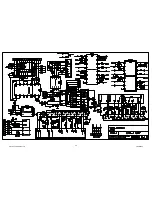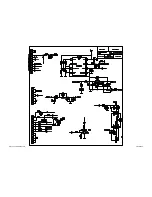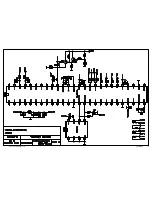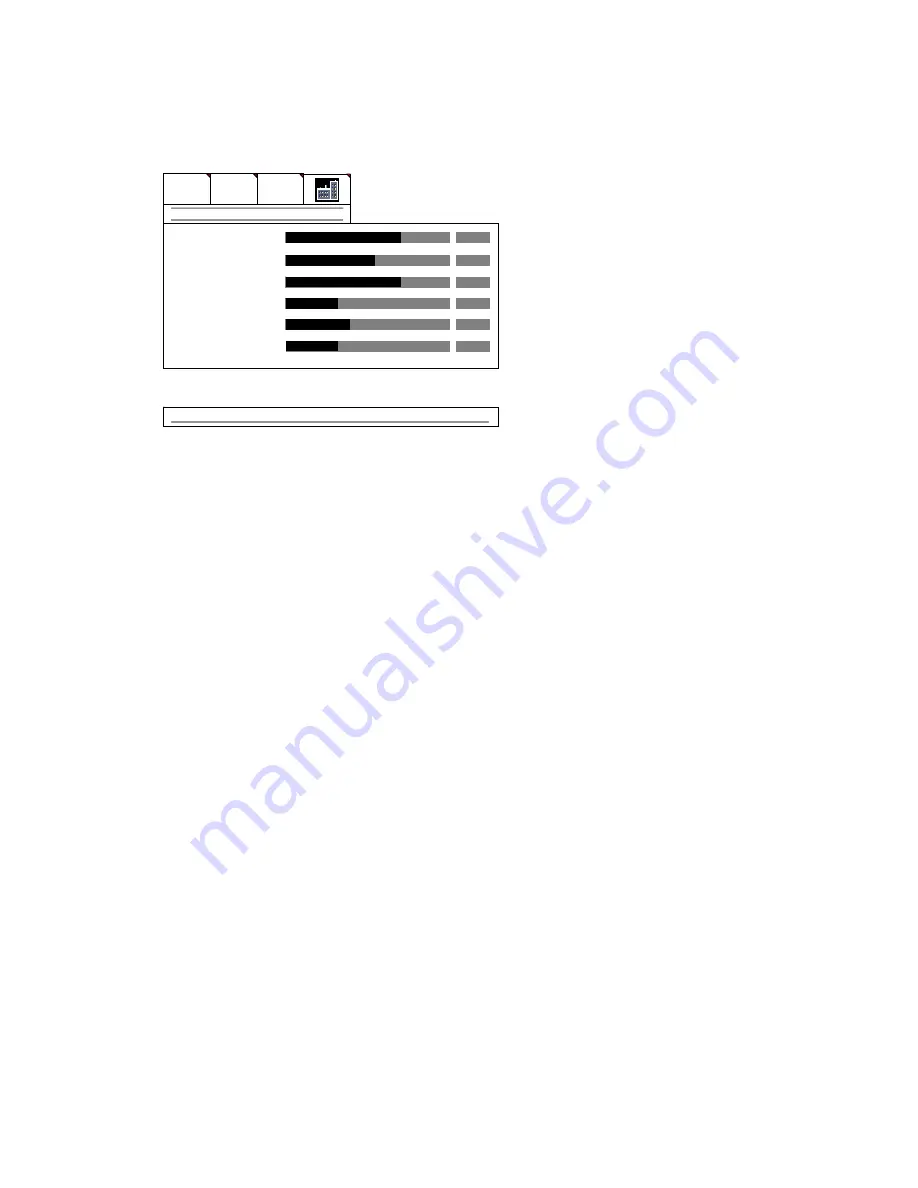
44
Plasma TV Service Manual
05/01/2006
13.4.
factory settings menu
By pressing “
◄
/
►
” buttons select the fourth icon.
Factory settings
menu appears on the screen.
Brightness, contrast, sharpness, color, volume
and
headphone volume
factory settings can be
seen in this menu. When factory reset is selected in the calibration menu, the values in the factory
settings menu will be seen in the TV menus.
contrast
sharpness
hp volume
factory settings
50
down to change factory settings
6
33
brightness
77
color
31
volume
21
Summary of Contents for 17MB11
Page 1: ...50 PLASMA TV 17MB11 SERVICE MANUAL...
Page 50: ...47 Plasma TV Service Manual 25 08 2005 15 CIRCUIT DIAGRAMS...
Page 51: ...48 Plasma TV Service Manual 25 08 2005...
Page 52: ...49 Plasma TV Service Manual 25 08 2005...
Page 53: ...50 Plasma TV Service Manual 25 08 2005...
Page 54: ...51 Plasma TV Service Manual 25 08 2005...
Page 55: ...52 Plasma TV Service Manual 25 08 2005...
Page 56: ...53 Plasma TV Service Manual 25 08 2005...
Page 57: ...54 Plasma TV Service Manual 25 08 2005...