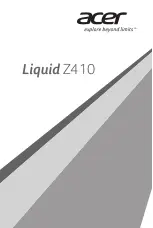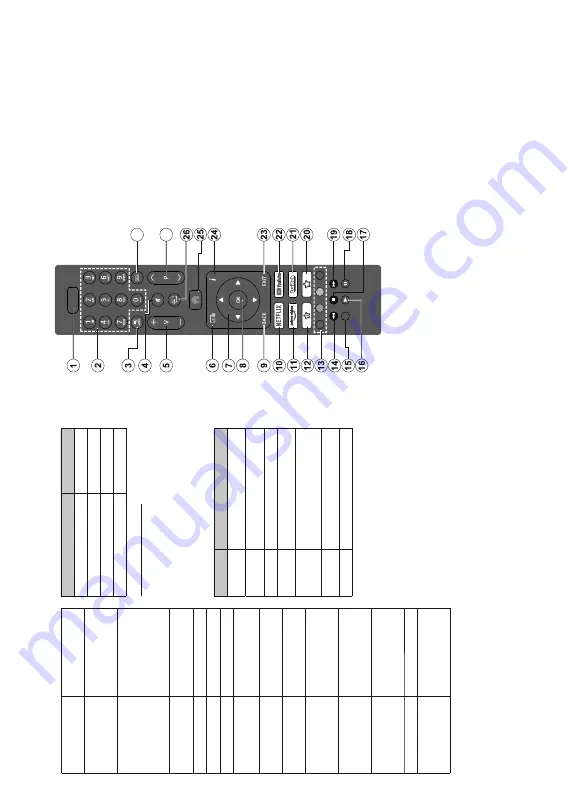
E
nglish - 17 -
J
Specification
TV Br
oadcasting
PAL BG/
I/
DK
SE
CAM BG/
DK
R
eceiving Channels
VHF (BAND I/
III)
- UHF (BAND U) -
HYPERBAND
D
igital R
eception
F
ully integr
ated digital
terr
estrial-cable-satellite
TV(D
VB
-T2-C
-S2)
(D
VB
-T2, D
V
B
-S2
compliant)
N
umber of P
reset
Channels
11 000
Channel I
ndicator
On Scr
een D
isplay
RF A
erial I
nput
75
Ohm (unb
alanced)
Oper
ating V
oltage
220-
240V A
C, 50Hz.
Audio
D
T
S V
irtual:X
D
T
S
-HD
Audio Output P
ower
(WRMS
.) (10% THD
)
2 x 8
P
ower C
onsumption
(W)
75
W
N
et
work
ed Standby
Mode P
ower
C
onsumption (
W
)
< 2
TV D
imensions
DxLxH (with stand)
(mm)
235 x 972 x 612
TV D
imensions
DxLxH (without
stand) (mm)
56
/82 x 972 x 566
D
isplay
43”
Oper
ation
temper
atur
e and
oper
ation humidit
y
0ºC up to 40ºC, 85%
humidit
y max
W
ir
eless LAN T
ransmitter
Specifications
F
requency Ranges
Max Output P
ower
2400 - 2
483,5 MHz (
CH1-CH13)
< 100 mW
5150 - 5250 MHz (
CH36
- CH48)
<
200 mW
5250 - 5350 MHz (
CH52 - CH64)
< 200 mW
547
0 - 5725 MHz (
CH100 - CH140)
< 200 mW
C
ountr
y R
estrictions
This device is intended for home and
office use in all EU countries (and other
countries following the r
elev
ant EU dir
ec
-
tive) without any limitation ex
cept for the
countries mentioned below
.
C
ountr
y
R
estriction
Bulgaria
Gener
al authorization r
equir
ed for outdoor use
and public ser
vice
Italy
If
used outside of own pr
emises
, gener
al author
-
ization is r
equir
ed
Gr
eece
In-door use only for 547
0 MHz to 5725 MHz b
and
Lux
embour
g
Gener
al authorization r
equir
ed for net
work and
ser
vice supply(not for spectrum)
No
rw
ay
Radio tr
ansmission is pr
ohibited for the geogr
aph-
ical ar
ea within a r
adius of 20 km fr
om the centr
e
of Ny-
Ålesund
Russian F
eder
-
ation
In-door use only
Is
rael
5 GHz b
and only for 5180 MHz
-5320 MHz r
ange
The r
equir
ements for any countr
y may
change at any time
. I
t’s
r
ecommended
that user checks with local authorities for
the curr
ent status of their national r
egu-
lations for 5 GHz wir
eless LAN’
s.
E
nglish - 18 -
J
R
emote C
ontr
ol
1. Standby:
Switches On / O
ff the TV
2.
N
umeric
buttons:
Switches the channel, enters a
number or a letter in the text bo
x on the scr
een.
3. Language:
Switches among sound modes (ana-
logue TV
), displays and changes audio/
subtitle
language and turns subtitles on or off (digital TV
,
wher
e av
ailable)
4. Mute:
C
ompletely turns off the volume of the TV
5.
V
olume
+/-
6.
Guide:
D
isplays the electr
onic pr
ogr
amme guide
7.
D
ir
ectional
buttons:
H
elps navigate menus
,
content, etc
. and displays the subpages in TXT
mode when pr
essed Right or L
eft
8. OK:
C
onfirms user selections
, holds the p
age (in
TXT mode), views
Channels
menu (D
TV mode)
9.
Back/
R
eturn:
R
eturns to pr
evious scr
een,
pr
evious menu, opens index page (in TXT
mode). Quickly cycles bet
ween pr
evious and
curr
ent channels or sour
ces
10. N
etf
lix:
Launches the N
etf
lix application
11. P
ri
m
e
V
id
eo
:
Launches the Amazon P
rime
V
ideo application
12.
My Button 1 (*)
13
. C
olour
ed
Buttons:
F
ollow the on-scr
een instruc-
tions for colour
ed button functions
14. R
ewind:
Moves fr
ames backw
ar
ds in media such
as movies
15
.
N
o
function
16
. Play:
Starts to play selected media
17
. Stop:
Stops the media being played
18. P
ause:
P
auses the media being played
19
. F
ast
F
o
rw
ar
d:
Moves fr
ames for
w
ar
d
in media
such as movies
20.
My Button 2 (*)
21. T
witch:
Launches the T
witch application
22. Y
ouT
ube:
Launches the Y
ouT
ube application
23. E
xit:
Closes and exits fr
om displayed menus or
returns to pr
evious scr
een
24. I
nf
o:
D
isplays information about on-scr
een content,
shows hidden information (r
eveal - in TXT mode)
25
. Menu:
D
isplays TV menu
26
. Sour
ce:
Shows av
ailable br
oadcast and content
sour
ces
27
. P
rogr
amme
+/-
28. T
ext:
D
isplays teletext (wher
e av
ailable), pr
ess
again to superimpose the teletext over a normal
br
oadcast pictur
e (mix)
(*) MY BUTT
ON 1 & MY BUTT
ON 2:
These buttons may hav
e def
ault functions
depending on the model. H
owever y
ou can set
a special function to these buttons by pr
essing
on them for mor
e than thr
ee seconds when
on a desir
ed sour
ce
, channel or application. A
confirmation message will be display
ed on the
scr
een. N
ow the selected My Button is associated
with the selected function.
N
ote that if you perform
F
irst T
ime I
nstallation
,
My Button 1&2 will r
eturn to their def
ault function.