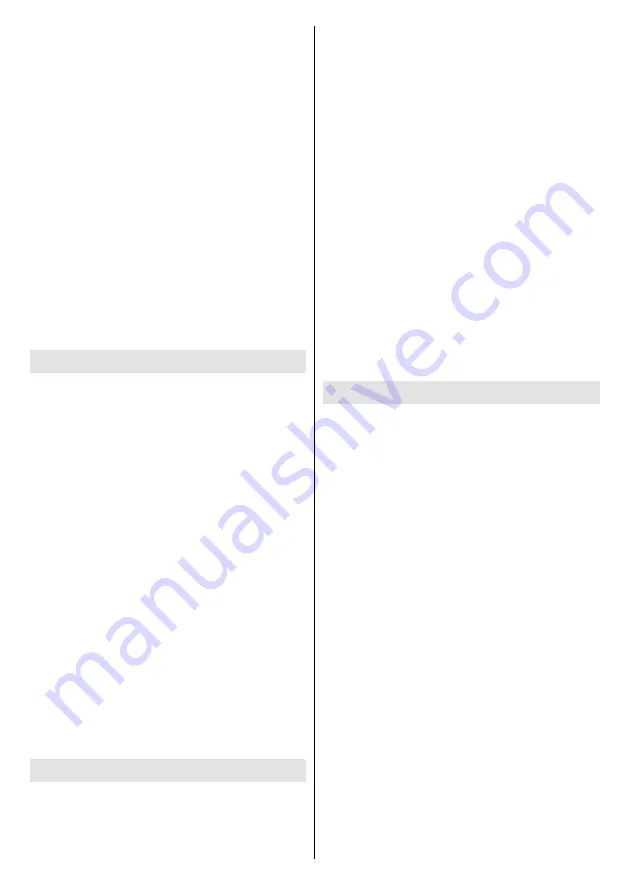
English
- 18 -
If the selected network is protected with a password,
please enter the correct key by using the virtual
keyboard. You can use this keyboard via the directional
buttons and the
OK
button on the remote control.
Wait until the IP address is shown on the screen.
This means that the connection is now established.
To disconnect from a wireless network, highlight
Network Type
and press Left or Right buttons to set
as
Disabled
.
If your router has WPS (Wi-Fi Protected Setup) button,
you can directly connect your Display to the modem/
router without entering a password or adding the
network first.
Highlight the
Press WPS on your wifi
router
option and press the
OK
button. Then press
the WPS button on your router/modem to connect.
Highlight
Internet Speed Test
and press the
OK
button
to check your internet connection speed. Highlight
Advanced
Settings
and press the
OK
button to open
the advanced setting menu. Use directional and numeric
buttons to set. Press the
OK
button to save settings
when complete.
Other Information
The status of the connection will be displayed as
Connected
or
Not
Connected
and
the current IP
address, if a connection is established.
Connecting to your mobile device via WiFi
•
If your mobile device has WiFi feature, you can connect
it to your Display via a router, in order to access the
content in your device. For this, your mobile device
must have an appropriate sharing software.
•
Connect to your router following the steps stated above
in the
Wireless Connectivity
section.
•
Afterwards, engage your mobile device with the router
and then activate the sharing software on your mobile
device. Then, select files that you want to share with
your Display.
•
If the connection is established correctly, you will be
able to access the shared files from your mobile device
via the
Media Browser
of your Display.
• Enter the
Media Browser
menu and the playback
device selection OSD will be displayed. Select your
mobile device and press the
OK
button to continue.
•
If available, you can download a virtual remote
controller application from the server of your mobile
device application provider.
Note:
This feature may not be supported on all mobile devices.
Connecting Other Wireless Devices
Your Display supports another short range wireless
connection technology too. A pairing is required before
using these kind of wireless devices with the Display
set. You should do the followings to pair your device
with the Display:
• Set the device to pairing mode
• Start device disc
overy on the Display
Note:
Refer to the user manual of the wireless device to learn
how to set the device to pairing mode.
You can connect audio devices wirelessly to your
Display. Unplug or switch off any other connected
audio device in order for wireless connection feature
to work correctly. For audio devices you should use
the
Audio Link
option in the
System>Sound
menu.
Select the menu option and press the
OK
button to
open the related menu. Using this menu you can
discover and connect the devices that use
the same
wireless technology and start to use them. Follow the
on-screen instructions. Start the device discovery. A
list of available wireless devices will be displayed.
Select the device you want to connect from the
list and press the
OK
button to connect. If “
Device
connected
” message is displayed, the connection
is successfully established. If the connection fails
try it again.
Note:
Wireless devices may operate within the same radio
frequency range and may interfere with one another. To
improve the performance of your wireless device place it at
least 1 meter away from any other wireless devices.
Connectivity Troubleshooting
Wireless Network Not Available
•
Ensure that any firewalls of your network allow the
Display wireless connection.
•
Try searching for wireless networks again, using the
Network/Internet Settings
menu screen.
If the wireless network does not function properly, try
using the wired network in your home. Refer to the
Wired Connectivity
section for more information on
the process.
If the Display does not function using the wired
connection, check the modem (router). If the
router does not have a problem, check the internet
connection of your modem.
Connection is Slow
See the instruction book of your wireless modem to
get information on the internal service area, connection
speed, signal quality and other settings. You need to
have a high speed connection for your modem.
Distruption during playback or slow
reactions
You could try the following in such a case:
Keep at least three meters distance from microwave
ovens, mobile telephones, bluetooth devices or any
other Wi-Fi compatible devices. Try changing the active
channel on the WLAN router.
















































