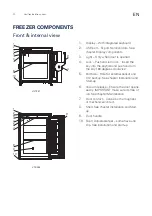10 Vestfrostsolutions.com
EN
FREEZER COMPONENTS
Front & internal view
9
1
4
2
7
ULTF-37
3
5
8
VTS 098
6
8
10
1
2
7
3
5
9
4
1.
Display – With integrated keyboard
2.
USB port – Export historical data. See
chapter Display components
3.
Light – Only when door is opened
4.
Lock – Push and turn lock. ´´Insert the
key into the keyhole and push and turn
the key 180 degrees clockwise´´.
5.
Porthole – Hole for external sensor and
CO2 backup. See chapter Installation and
Start-up
6.
Vacuum release – Ensure the door opens
easily. IMPORTANT make sure its free of
ice. See chapter Maintenance
7.
Door contact – Can be both a magnetic
or mechanical contact.
8.
Shelf. See chapter Installation and Start-
up
9.
Door handle
10.
Feet / Adjustable feet – some have anti
slip. See installation and start-up
10