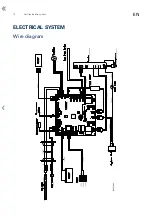EN
ULTF-37i
3.2
Position
Item number
Item name
0087
0-6038175
Base plate fittings, complete
0126
8-036510310
Compressor -ULTF40
0199
0-4838236
Key set 2 pcs EUROLOCKS / Kulcs szett ( 2 kulcs / szett )
0593
0-4838095
Vacuum valve
0686
6010168
Block Condenser
0727
7090465
Fan
0898
7020465
Thermostat phail
0899
7511547
Thermostat phail (defrosting)
2164
7090453
Door switch
2430
1510245
Lock push & turn / Zár
3011
8471472
Display
3104
7090466
Transformer
5002
6000959
Foot with pin/distance pieces
5017
A9101510074
Feet Ø38, M10x50 mm/Ø38 Base
5038
3021051-03
Inner door gasket
5039
3021050-03
Outer door gasket
5048
8471732
Handle
5049
A924215
Door
5050
8471314
Lock bearing
5058
3011127-03
Rubber plug for porthole
5187
6530068
Filter drier
5304
6040571
Oil separator
5346
7095665
Electronic control unit
5409
1050178-01
Hinge frontdoor
5502
A903056
Dry contact for Alarm complete
5515
A9167020004
USB key incl plug
5548
7-049954210
Nature-R - refilling with filter
5551
7010563
LED light strip
5556
6520137
Inverter 100-240V 50-60Hz
5837
A921014
Cover + wirring clamp
5860
7060046
Battery
5960
3010173-01
Ice scraper
6553
7535084
Mains lead
XXXX
1006593
Wire diagram
Subject to changes without prior notice.
1-X04000200710590
Version
:
.
.
.
A
Date
:
.
.
.
.
.
.
.
.
.
.
.
.
.
21-02-2022
Approved by
:
.
.
.
.
sus
Spare parts list
Summary of Contents for ULTF-37i
Page 1: ...SERVICEMANUAL EN FREEZERS B IOMEDICAL SOLUTIONS models ULTF 37i...
Page 2: ......
Page 16: ...16 Vestfrostsolutions com EN ELECTRICAL SYSTEM Wire diagram 1006593 02...
Page 17: ...Vestfrost Solutions 17 EN Spare parts exploded view SPARE PARTS...
Page 22: ...22 Vestfrostsolutions com EN...
Page 23: ...Vestfrost Solutions 23 EN...