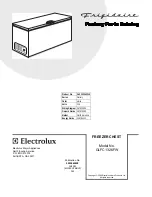Vestfrost Solutions 5
EN
given supervision or instruction concerning use of the appliance
in a safe way and understand the hazards involved�
WARNING:
Children shall not play with the appliance�
WARNING:
Cleaning and user maintenance shall not be made by children
without supervision�
WARNING:
Do not store explosives, such as aerosol cans with flammable
propellants in the unit�
WARNING:
Danger risk of fire or explosion if flammable refrigerant are used�
To be repaired only by trained personnel�
WARNING:
When positioning the appliance, ensure the power cord is not
trapped or damaged�
WARNING:
Do not locate multiple portable socket-outlets or portable power
supplies at the rear of the appliance�
WARNING:
Sharp edges on cabinet, compressor compartment, evaporator,
ventilation cover and on internal equipment can occur� Please be
aware to avoid injury�
WARNING:
The condenser on the back of the appliance will in some cases
have a hot surface� Please be aware to avoid injury�
Summary of Contents for ULTF 40
Page 2: ......
Page 33: ......
Page 34: ...2 Vestfrostsolutions com DE...
Page 64: ...2 Vestfrostsolutions com FR...
Page 94: ...32 Vestfrostsolutions com FR...
Page 95: ...Vestfrost Solutions 33 FR...
Page 96: ...34 Vestfrostsolutions com FR...
Page 97: ...Vestfrost Solutions 35 FR...
Page 98: ...36 Vestfrostsolutions com FR...
Page 99: ...Vestfrost Solutions 37 FR...