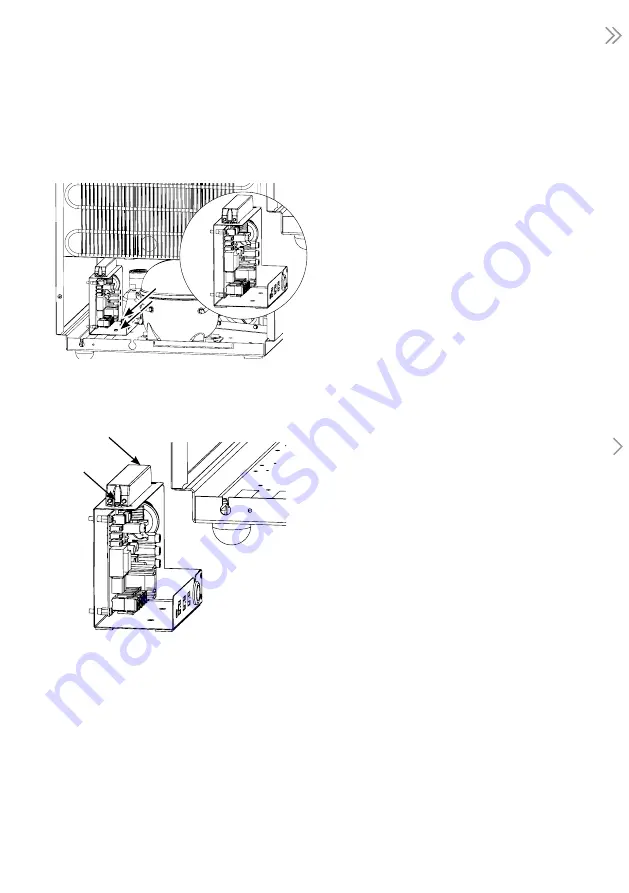
EN
Remove 2 nuts and wire connectors and
the box with transformer and power board
holder can be pulled out of the compressor
compartment
Remove the power board by removing the 5
screws (one in the middle and one in each
corner of the pore board). The transformer
is removed from the holder by removing 2
screws.
Summary of Contents for ULTF-C198i
Page 2: ......
Page 16: ...16 Vestfrostsolutions com EN ELECTRICAL SYSTEM Wire diagram ULTF C198i ULTF C296i ULTF C383i ...
Page 17: ...Vestfrost Solutions 17 EN Wire diagram ULTF C74i ...
Page 18: ...18 Vestfrostsolutions com EN Spare parts exploded view ULTF C74i SPARE PARTS ...
Page 20: ...20 Vestfrostsolutions com EN Spare parts exploded view ULTF C198i ...
Page 22: ...22 Vestfrostsolutions com EN Spare parts exploded view ULTF C296i ...
Page 24: ...24 Vestfrostsolutions com EN Spare parts exploded view ULTF C383i ...
Page 29: ......
Page 30: ......
Page 31: ......














































