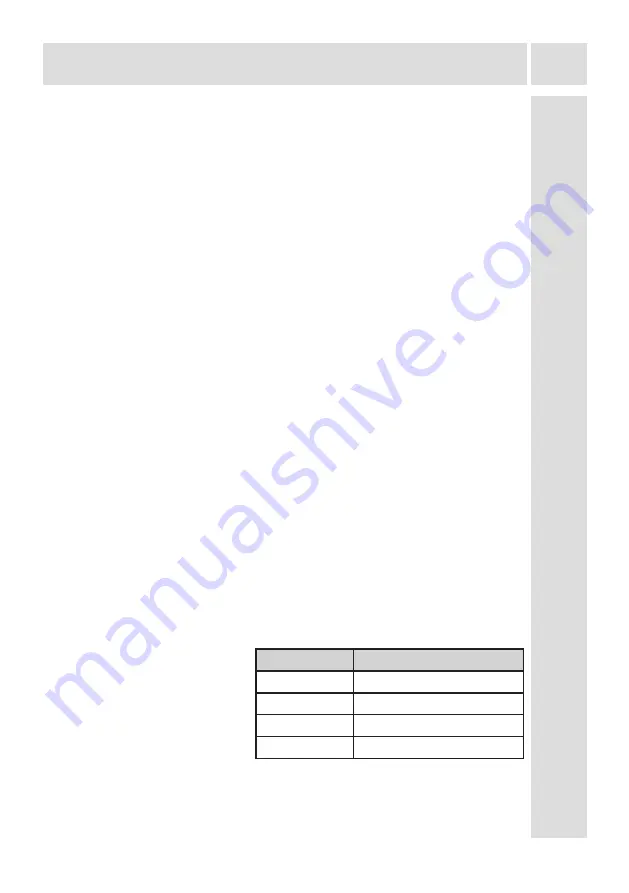
31
USAGE INFORMATION
Freezer Temperature Settings
•
The initial temperature of the Setting Display is -18°C.
•
Press freezer setting button once.
•
Every time you press the button, the setting temperature will decrease.
(-16°C, -18°C, -20°C,.. super freezing)
•
If you press freezer setting button until super freezer symbol is displayed on
Freezer
Settings Display and you do not press any button within the following 3 seconds,
Super Freezing will blink.
• If you keep on pressing, it will restart from last value.
Warnings About Temperature Adjustments
• Your temperature adjustments will not be deleted when an energy breakdown
occurs.
•
Do not pass to another adjustment before completing an adjustment
•
Temperature adjustments should be made according to the frequency of
door openings, the quantity of food kept inside the freezer and ambient
temperature of the place of your freezer.
• Your freezer should be operated up to 24 hours according to the ambient
temperature without interruption after being plugged in to be completely
cooled.
•
Do not open doors of your freezer frequently and do not place much food
inside it in this period.
•
A 5 minute delaying function is applied to prevent damage to the compressor
of your freezer, when you take the plug off and then plug it on again to operate
it or when an energy breakdown occurs. Your freezer will start to operate
normally after 5 minutes.
•
Your freezer is designed to operate in the ambient temperature intervals
stated in the standards, according to the climate class stated in the
information label. We do not recommend operating your freezer out of stated
temperatures value limits in terms of cooling effectiveness.
•
This appliance is designed for
use at an ambient temperature
within the 10°C - 43°C range.
Climate class Abbient temperature (
o
C)
T
Between 16 and 43 (
o
C)
ST
Between 16 and 38 (
o
C)
N
Between 16 and 32 (
o
C)
SN
Between 10 and 32 (
o
C)
Summary of Contents for VD 205 FNS
Page 1: ...UA EN Freezer User manual VD 205 FNS VD 205 FNW...
Page 2: ...UA 2...
Page 3: ...UA 3 3MICT 4 4 8 9 9 No Frost 10 11 12 12 12 12 12 13 13 14 16 16 17 18 18 19 21...
Page 4: ...UA 4 R600a R600a...
Page 5: ...UA 5 16...
Page 6: ...UA 6 8 2000...
Page 7: ...UA 7...
Page 8: ...UA 8 1...
Page 9: ...UA 9 220 240 50 50 5 2 15 90 75 3...
Page 10: ...UA 10 No Frost No Frost No Frost No Frost...
Page 11: ...UA 11 1 2 3 4 5 6 7 1 2 3 No Frost 4 5 6 7...
Page 12: ...UA 12 24 24 16...
Page 14: ...UA 14 3 24 15 25 C 14 32 C 24...
Page 15: ...UA 15 3 24...
Page 16: ...UA 16...
Page 17: ...UA 17 1...
Page 18: ...UA 18...
Page 19: ...UA 19 16...
Page 20: ...UA 20 No Frost...
Page 21: ...UA 21 1 2 3 4 5 6...
Page 22: ...UA 22...










































