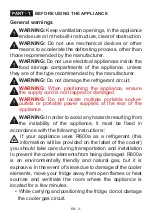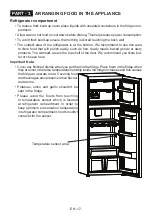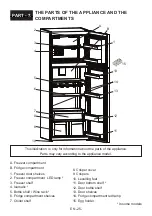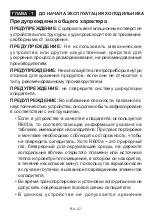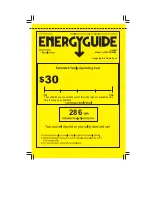EN -
13
-
Function of Child lock
When would it be used?
Child lock is available on the appliance to prevent children from playing with the buttons and
changing the settings you have made.
Activating Child Lock
Simultaneously press the Freezer and Cooler buttons for 5 seconds.
Deactivating Child Lock
Simultaneously press the Freezer and Cooler buttons for 5 seconds.
Note:
Child lock will also be deactivated if the electricity supply is interrupted or the fridge
is unplugged.
• If no button is pressed within 2 seconds the time will be set.
• The countdown starts from the adjusted time minute by minute.
• The remaining time blinks on the screen.
• To cancel this mode, press freezer set button for 3 seconds.
Note:
You must adjust the time according to the temperature of the bottles, before putting
them in the appliance.
• For example, you can set the time as “5 minutes” initially. After this time, if the cooling
is insufficient, you can set the time for another 5 or 10 minutes.
• While using this mode, you must check the temperature of the bottles regularly. When
the bottles are cool enough, you must take them out of the appliance.
• Bottles may explode if left in the appliance for too long with Drink mode selected.
Purpose
This mode saves energy by switching all control panel lights off
for as long as the control panel remains inactive.
How to Use
• Screen saver mode will be activated automatically for
energy saving.
• If you do not press any button within 30 seconds after
activating the screen saving mode, lights of the control
panel will go off.
• If you press any key while the lighting of the control panel
is off, current settings will appear on the display to let you make any change you wish.
If you do not cancel the screen saving mode or press any key for 30 seconds, control
panel will go off again.
• To cancel the screen saving mode, first of all, you need to press any key to activate the
keys and then press and hold the Mode button
for 3 seconds.
• To active the screen saving mode, you need to press mode button
simultaneously
3 seconds.
• When the screen saving mode is activated, you can activate child lock function.
• If you do not press any other button within 30 seconds after activating the child lock,
lights of the control panel will go off. After that, the preset values will be displayed and
if you press any button, the child lock symbol will appear. You can press and hold child
lock button for 5 seconds to cancel the child lock.
Summary of Contents for VRT71700FFEX
Page 26: ...RU 26 27 31 31 32 33 34 43 Icematic 43 43 44 44 44 Maxi fresh 45 46 46 47 48 50 50 50 51 54 55...
Page 27: ...RU 27 1 R600a R600a...
Page 28: ...RU 28 16 8...
Page 29: ...RU 29 3 8 0 3 3 8 8 14 2000...
Page 30: ...RU 30...
Page 31: ...RU 31...
Page 32: ...RU 32 220 240 50 50 5 2 15...
Page 33: ...RU 33 3 90 75...
Page 34: ...RU 34 2...
Page 35: ...RU 35 1 2 3 4 5 6 7 8 9 10 11 1 16 18 20 22 24 C SF 2 8 6 5 4 2 C SC 3 4 5 6 7 8 9 10 11...
Page 36: ...RU 36 SF SF 24 SF 3 24 32 C...
Page 37: ...RU 37 SC SC SuperCool 4 6 1 3 E E...
Page 38: ...RU 38 1 3 H H 3 dc 05 05 10 15 20 25 30 3 2...
Page 39: ...RU 39 3 5 5 10 5 5 30 30 3 3...
Page 40: ...RU 40 18 C 16 C 18 C 20 C 22 C 24 C 1 16 C 4 C R 8 C 6 C 5 C 4 C 2 C 1 8 C...
Page 41: ...RU 41 18 C 4 C 20 C 22 C 24 C 4 C 30 C SF 4 C 18 C 20 C 22 C 24 C 2 C 18 C 20 C 22 C 24 C SC...
Page 42: ...RU 42 10 C 24 5 5 C T 16 43 C ST 16 38 C N 16 32 C SN 10 32 C...
Page 43: ...RU 43 Icematic...
Page 44: ...RU 44 0 C 20 1 2 2 1...
Page 45: ...RU 45 Maxi fresh Maxi fresh Maxi Fresh Maxi Fresh Maxi fresh...
Page 46: ...RU 46 2 3 1 2 3...
Page 47: ...RU 47 24 24 24 24...
Page 48: ...RU 48 4...
Page 49: ...RU 49 1...
Page 50: ...RU 50 5...
Page 51: ...RU 51 6 E01 E02 E03 E06 E07 E08 170 E09 1 2 3...
Page 52: ...RU 52 E10 1 2 E11 1 2 3 Iigiaeuiue caoe gaaiou aaioeeyoiga...
Page 53: ...RU 53 No Frost IMPORTANT NOTES 5 10 4...