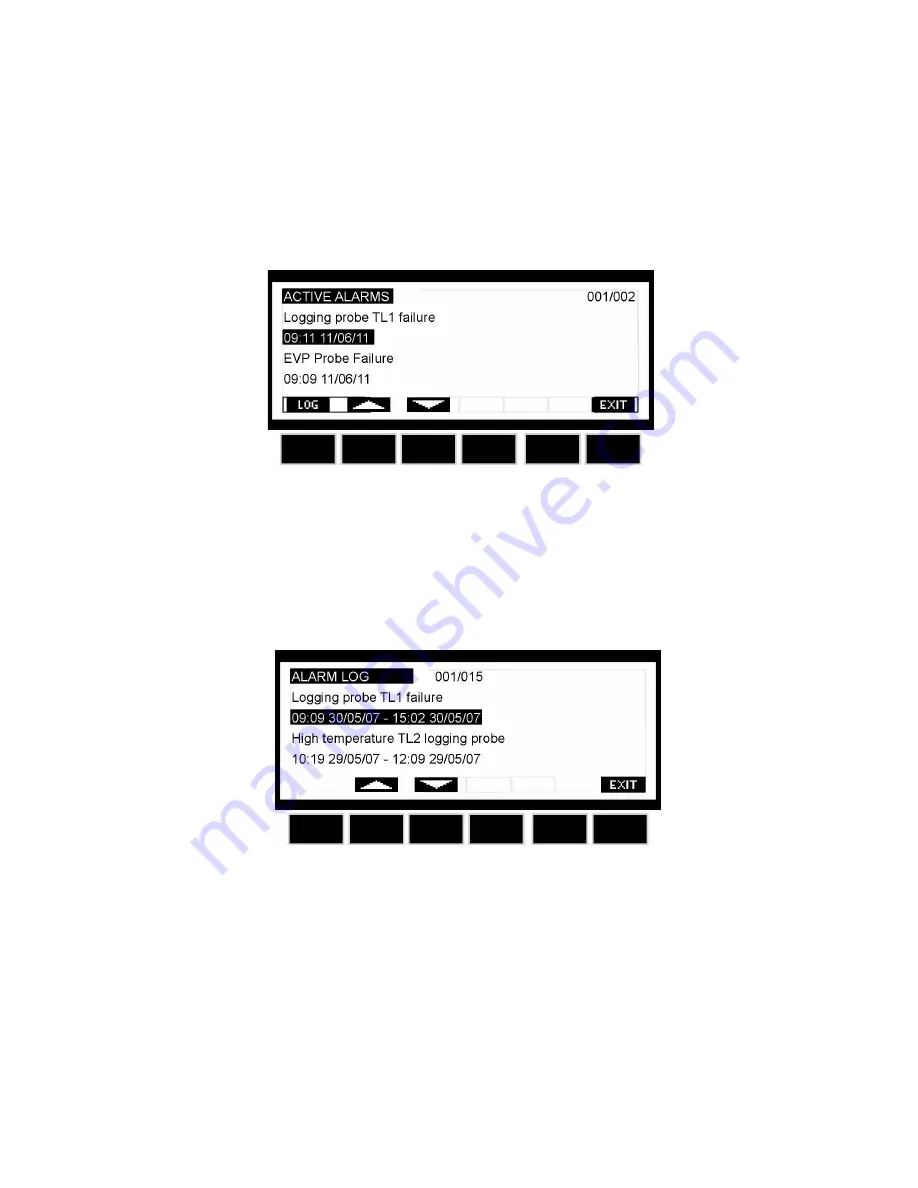
11
3. Push the
LOG button
to enter the
ACTIVE ALARM LOG.
This menu contains all the information concerning the active alarms. In the first line, it is
displayed how many alarms are happening.
4. It’s possible to move through the alarms by the
UP
and
DOWN
keys.
5. Push the
LOG
button to enter the
ALARM LOG.
This menu contains all the memorized
alarms. For each alarm the starting time and date and the finish time and date are recorded.













































