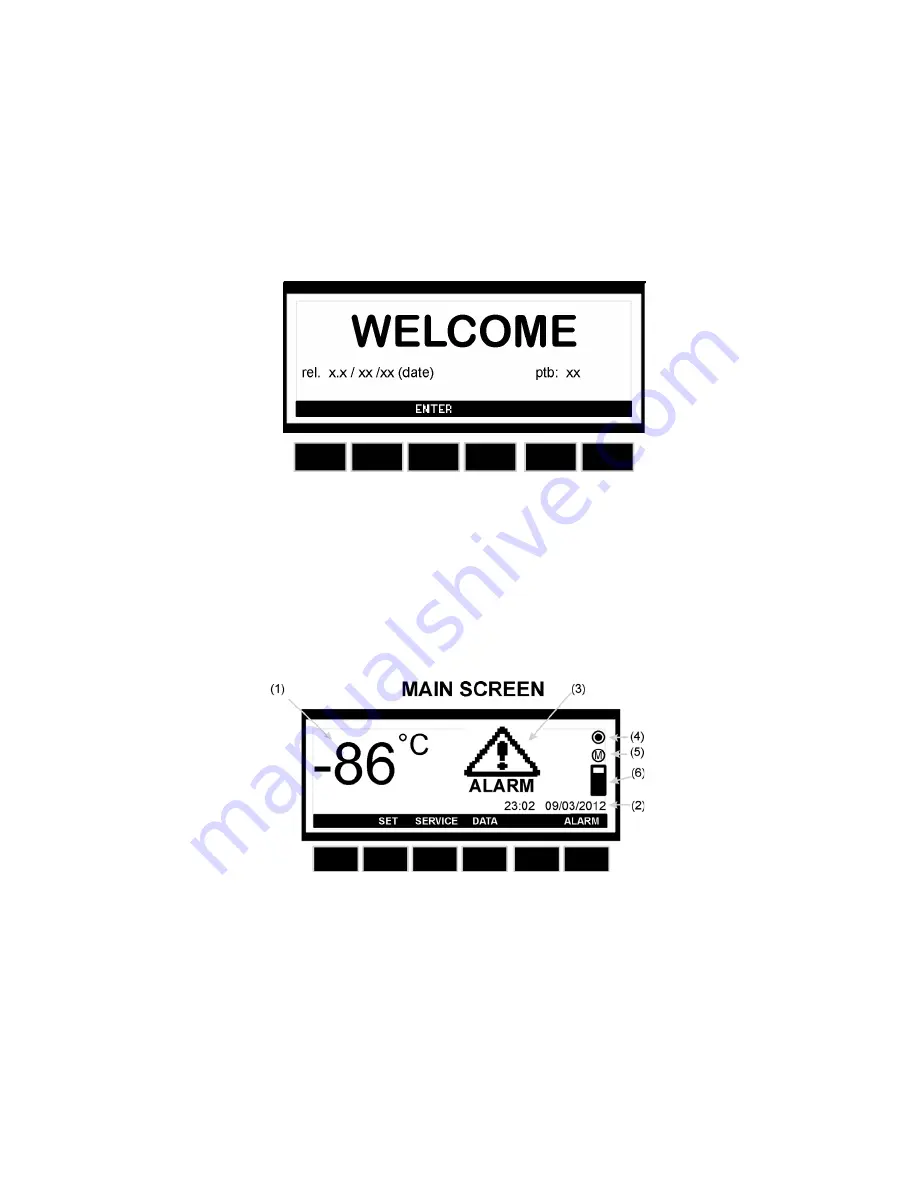
3
Operation and function - Display
Start up:
When the appliance is connected to the power supply, the keyboard will automatically start up.
The start up view on the keyboard will show the different software installed on the controller of
the appliance.
Press enter to return from the start up view.
Operation – main view:
(1) The temperature in the appliance (measured by the
TR3
probe)
(2) Time and date
(3)
ALARM
icon. Flashing by alarm. On when there has been an alarm, but the alarm is no
longer active.
(4) Logging icon. Of if no logging. On when logging
(5) Memory icon. On when the memory is 90% full. Flashing when the memory is full, and the
controller is deleting the oldest logging data.
(6) Memory bar. Shows the status of the memory.





































