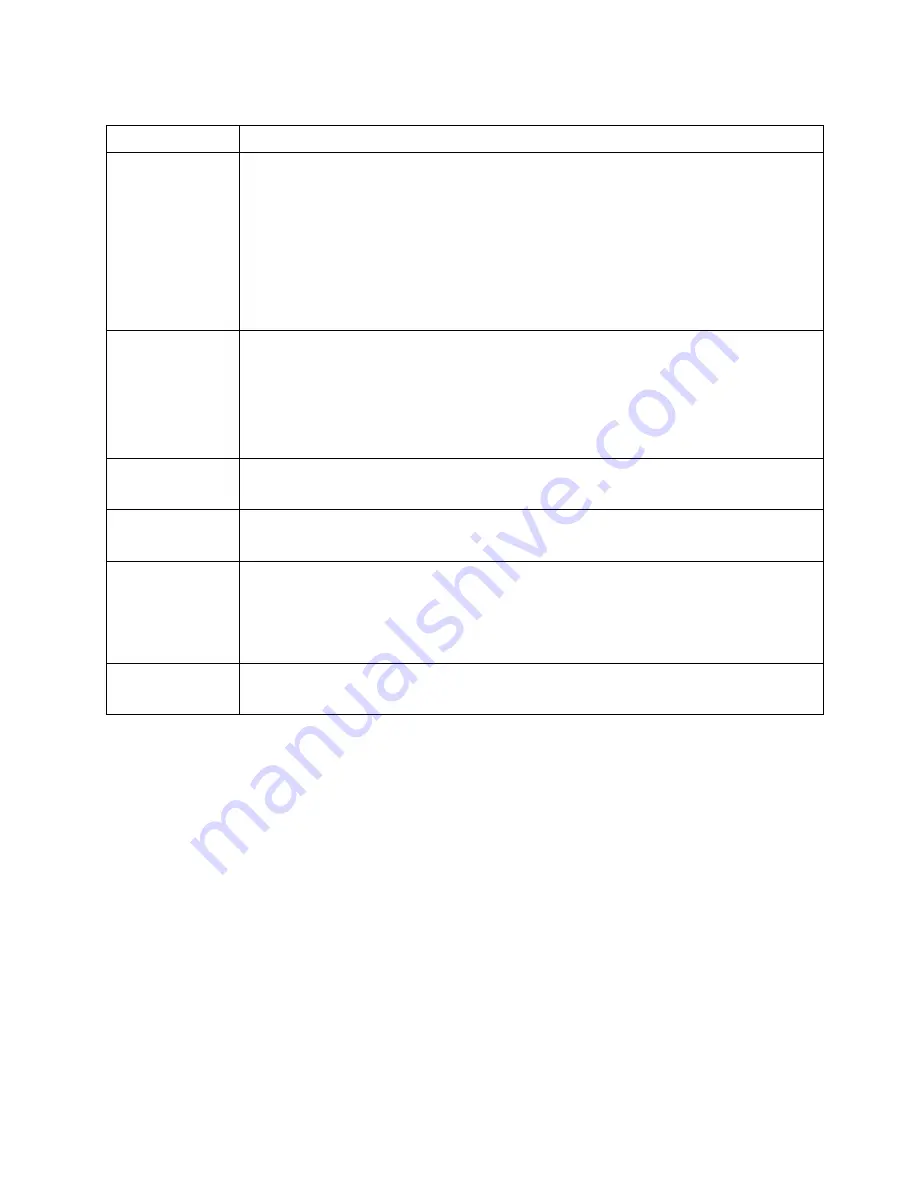
Vetek Weighing AB
www.vetek.com
JWL Service Manual
May not be reproduced in any form without written permission
PAGE
7
2– 2
Troubleshooting table
Error message
Causes
LCD,
backlight board
or
buzzer
does not work
1. Cell or transformer fault
2. Power switch fault
3. Power circuit fault
4. LCD or related LCD circuit fault
5. Backlight board or backlight related circuit fault
6. Buzzer fault or buzzer circuit fault
7. CPU or oscillating circuit fault
AC current or
cell can’t be
used.
1. Power socket fault
2. Transformer fault
3. Cell fault
4. Power circuit fault
5. Main board fault
Err5
1. Overload (max we9e)
2. Too high or inaccurate calibrated COUNT value.
Cell sign
1. Insufficient cell voltage or cell failure
2. Main board fault
Instable
indication
1. The pan is interfered by any article.
2. There is strong wind or vibration nearby.
3. The cell voltage is insufficient.
4. There is external electromagnetic interference.
Bad linearity
1. The pan is interfered by any article.
2. Bad L/C
2– 3
Confirmation of the application environment
a. Is there a strong wind in the workplace?
b. Is there vibration or instability in the workplace?
c. Is there any article on the pan?
d. Is the stainless steel pan placed on the tray?
e. Has the screw for transport protection been removed?
f.
Is the scale set on a horizontal plane?
2 –4 Simple inspection of electric circuit
a. Check if the power supply is normal









































