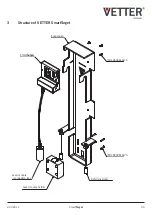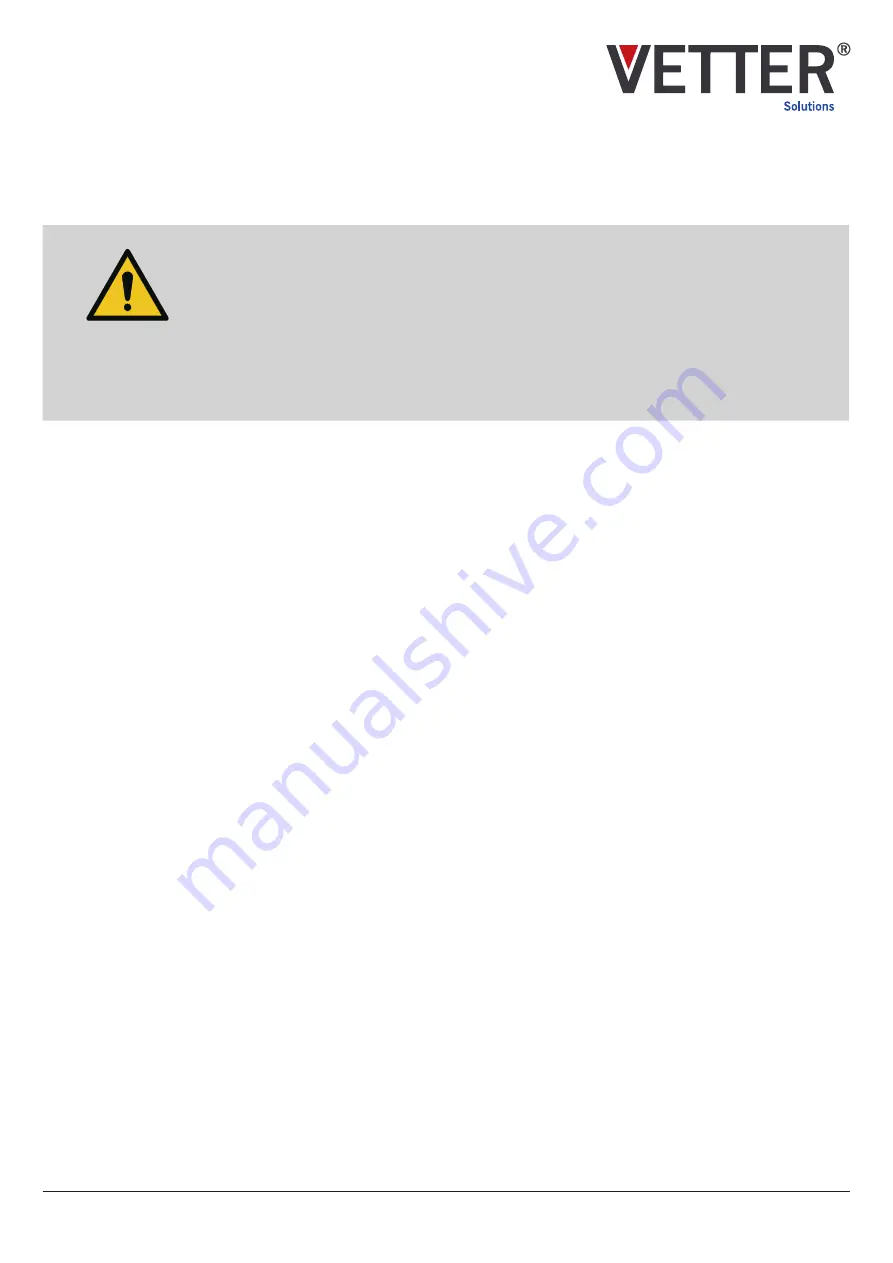
45
V.01/2021
SmartTarget
6 Maintaining the SmartTarget
6.1 Daily visual inspection by the driver
WARNING!
Risk of injuries from loss of functions!
Faults or damage to the assistance system cause a loss of functions or failure of the assistance
system. This can lead to dangerous situations and severe injuries.
▪
Stop using the SmartTarget immediately in the event of damage, faults or if anything is unclear.
Contact and inform the Customer Service or Service Technician.
Personnel:
▪
Industrial truck drivers
Protective equipment:
▪
Protective workwear
▪
Industrial safety helmet
▪
Safety boots
Check the following points:
▪
Check that the SmartTarget application is working.
▪
Ensure it is fitted securely to the fork carrier.
▪
Check the wiring.
▪
The connection lead must have sufficient clearance in every position; it must not be under tension or jammed or kinked.
▪
All plug-in connections must be firmly connected.
▪
The cables must not show any signs of damage, cracks or kinks.
▪
The laser must be unsoiled and undamaged.
▪
The safety marking must be clearly legible.
6.2 Cleaning the SmartTarget
Personnel:
▪
Industrial truck drivers
Protective equipment:
▪
Protective workwear
▪
Industrial safety helmet
▪
Safety gloves
▪
Safety boots
▪
Clean SmartTarget regularly.
▪
Do not use pressure cleaners, do not use aggressive cleaning agents.
▪
Clean the protective glass covers of cameras and sensors with a soft cloth and soapsuds without applying any pressure.
6.3 Replacing components
Incorrect repairs
Summary of Contents for SmartTarget ST-2A-GK-01
Page 24: ...24 SmartTarget V 01 2021 ...