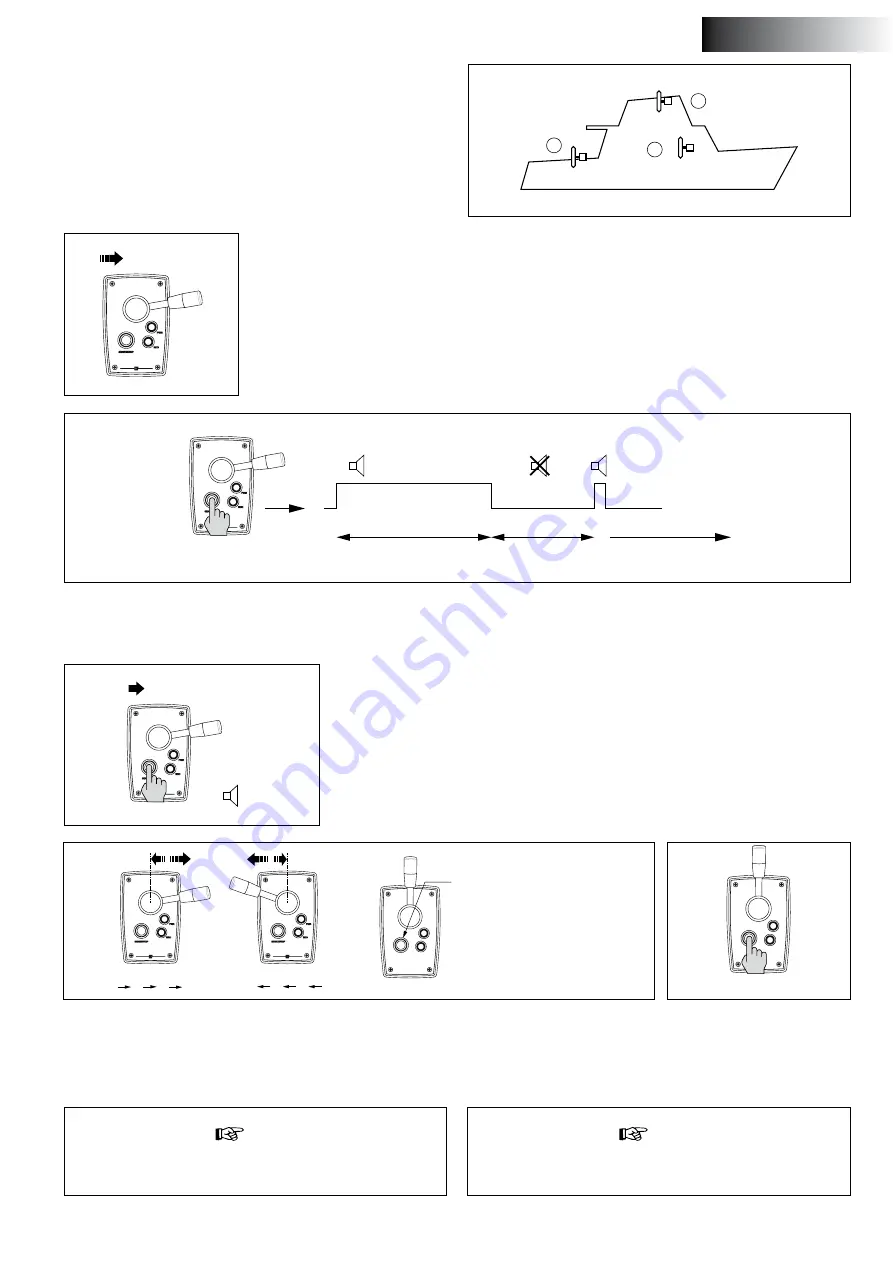
370301.01
15
vetus®
Installation instructions and operation manual E-Line electric propulsion
1
2
3
4
8 .7 Configureren van een paneel voor de stuur-
stand waar het paneel is geplaatst
1 x
Voer op ELK paneel, in de aangegeven volgorde, de onderstaande
handelingen uit:
N.B. Het paneel moet in de UIT-stand staan (als het paneel NIET in de
UIT-stand staat druk dan eerst 1 keer lang op de ‘AAN/UIT’ knop om
het paneel in de UIT-stand te zetten.
2 Zet het paneel in configuratie mode.
• Druk de ‘AAN/UIT’ knop in en houd deze 10 seconden ingedrukt.
OF
Stuurstand
Stuurstand
1 BLAUW, knipperend
2 ROOD, knipperend
3 BLAUW, knipperend
ROOD, snel knipperend
4 BLAUW en ROOD,
gelijktijdig knipperend
1
2
3
4
1
2
3
4
didahdi ( . − . )
3 Druk de ‘AAN/UIT’ knop in ter be-
vestiging. Nu staat het paneel in
configuratie mode.
Gedurende de eerste 6 seconden geeft de zoemer voortdurend een
signaal didididididi..... (. . . . . . .), blijf de ‘AAN/UIT’ knop ingedrukt hou-
den. Na 10 seconden geeft de zoemer het signaal dididididah ( . . . . - ).
4 Kies de stuurstand waar het paneel geplaatst is door de hendel kortstondig van de neutraal stand naar
links of rechts te bewegen en weer terug. De kleur en het knipperen van de led geeft het nummer van
de stuurstand aan.
5 Druk een keer op de ‘AAN/
UIT’ knop om de instelling te
bevestigen
10 seconden
seconden
Configuratie mode
seconden
6
dididididididid ( . . . . . . )
dididididah ( . . . . − )
4
5
L
et
op
Bij een bakboord- en stuurboordpaneel, samen op een stuur-
stand, moet het ingestelde stuurstandnummer hetzelfde zijn .
L
et
op
Instellingen blijven bewaard als de voedingsspanning wordt
uitgeschakeld!
1
2
3
NEDERLANDS
1 Beweeg de hendel naar rechts.
Summary of Contents for ELINE050
Page 2: ...2 370301 01 vetus Installation instructions and operation manual E Line electric propulsion ...
Page 4: ...4 370301 01 vetus Installation instructions and operation manual E Line electric propulsion ...
Page 43: ...370301 01 43 vetus Installation instructions and operation manual E Line electric propulsion ...
















































