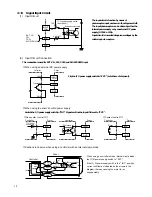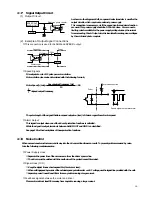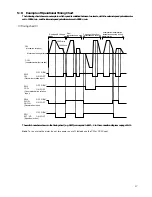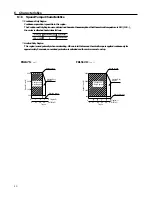4.2
Examples of Connections
・Input/output signal input can also be controlled by non-contact means (TTL, transistors), as well as by the switches
shown in the above diagram. For details, see the section
"4. 6 Signal Input Circuits"
on page14.
・To operate the motor, connect the motor and driver, and the driver's signal and power supply input.
Note
・
The user must furnish the power supply cable.
・
Be sure that the motor connector is fully inserted before turning on power. A loose connection can cause faulty
operation.
・
Do not rework or modify the motor cable and extension cable (sold separately). Do not remove the sheath of the cable
and then ground or touch the shielded wire. This may cause electric shock or trigger the ground fault interrupt circuit.
・
Be sure to put in the terminal cover after connecting.
■
Input power of single phase types
10
1
2
3
3
2
1
4
5
6
7
8
9
10
11
12
INPUT COM
EXT.VR.
CW
CCW
SLOW DOWN
SW1
Speed selection
SW2
Clockwise rotation input
SW3
Counterclockwise rotation input
SW4
Deceleration input
Speed output
GND
Alarm output
GND
N.C.
H
M
L
GND
SPEED OUT
ALARM OUT
EXT.
Set at time of shipment.
When controlling from a programmable
controller or other external power supply.
INT.
When controlling with a relay or switch.
Single-phase100V
−
115V
±
10
%
(Single-phase200V
−
230V
±
10
%
)
Power capacity varies with output
power of the motor.
Motor cable(
0.5m
)
Motor
Twisted Pair Line
Shielded wire
Speed potentiometer
(accessory)
Protective earth
Earth
Driver
External DC power 24V
A connection to this terminal is not necessary
when using the driver's built-in power supply.
OFF
ON
OFF
ON
OFF
ON
OFF
ON
1
3
2
S.S.
S.D.
SPEED
FG
N.C.
N
L
BRUSHLESS DC MOTOR
DRIVER FBLD120AW
VEXTA
1
2
3
4
5
6
7
8
9
10
11
12
I/O
POWER
ALARM
EXT.–INT.
MOTOR