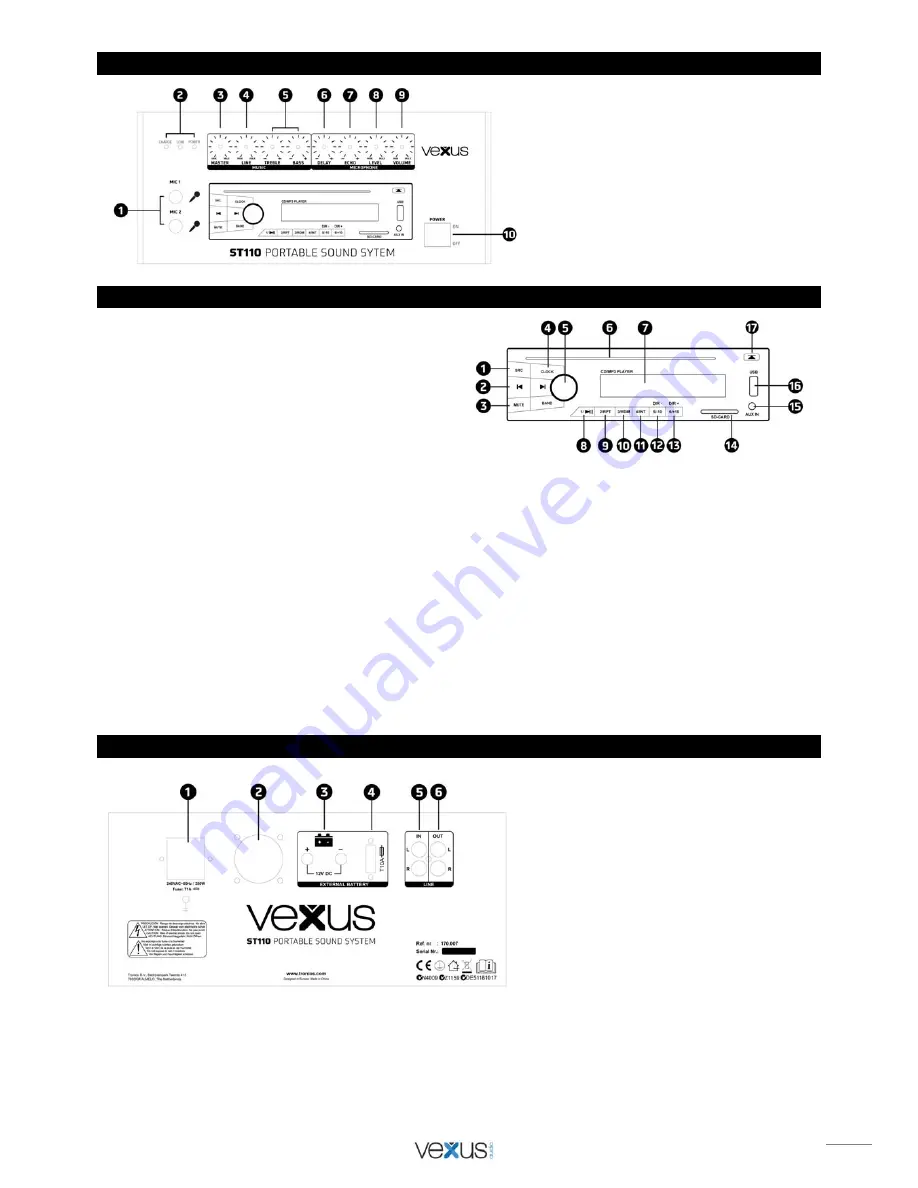
3
FRONTPANEL
1. Microphone 1 and 2, Jack 6.33mm input
2. LED indicator; Battery / Power ON/OFF
3. Master volume control
4. Line-in
volume
control
5. Treble- / Bass control
6. Microphone
delay
effect
7. Microphone echo effect
8. Microphone
volume
9. Microphone master volume
10. Power On/Off switch
CD / USB / SD PLAYER
1.
SRC Button
-
Press to turn the power on of the
device. When started, press each time to toggle
among the following input sources:
SD-AUX-BT-USB (only when the devices are
connected). If no device is connected, it will skip to
next device.
Press and hold to turn off the power.
2.
Previous or next track
-
Press once shortly to play
the previous or next track. Press and hold to rewind
back or fast forward the track and release the button
to resume playing.
3.
Mute -
Press to enable and disable between mute function.
4.
Clock
-
Press to show the time for 10 seconds. Press and hold to enter the setting function of time adjustment.
5.
Volume -
Turn the knob anti-clockwise to reduce the volume. Turn the knob clockwise to increase the volume.
6.
CD-Slot -
Put the CD to this slot to play music.
7.
LCD Display -
To display time and other functions.
8.
1/Play Button -
Press to toggle between Play and Pause function.
9.
2/RPT Button
-
Press to choose the repeat mode in between One or All.
10.
3/RDM
Button
-
Press to choose the random play mode in between Random or All.
11.
4/INT Button
-
Press to play the sample music of the first 10 seconds of each file
12.
5/-10 Button
-
Press to jump back 10 tracks; press and hold to move to the last folder.
13.
6/+10 Button
-
Press to skip forward 10 tracks; press and hold to move to the next folder.
14.
SD/MMC Slot
-
Connect your SD/MMC devices to this slot to play music with MP3 or WMA format.
15.
AUX In
-
Connect your external music devices through this port to play your music, using a suitable connection cable.
16.
USB slot
-
Connect your USB devices to this slot to play music with MP3 or WMA format.
17.
CD Eject Button
-
Press to eject or load your CD.
BACKPANEL
1. AC Power input 230Volt
2. Fan
3. External DC12V battery input
4. Fuse
5. Line
input
6. Line
output




































