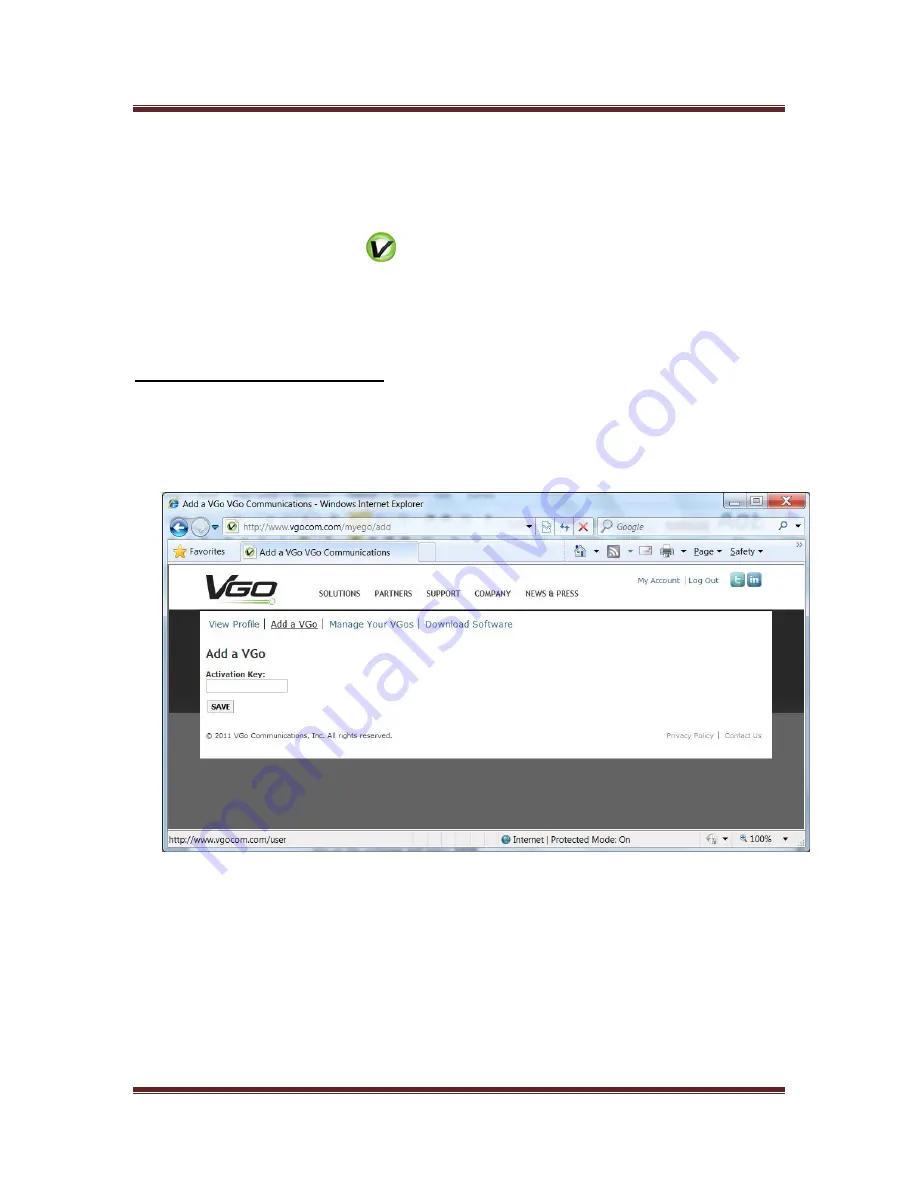
VGo User Guide
v1.4.1
© Copyright 2011 VGo Communications, Inc. All rights reserved.
Page 15
If you get a pop-up that says “An unidentified program wants access to your computer”, click on
ALLOW
to continue.
The download and install are complete when the popup windows close and you have this
shortcut icon on your desktop.
If you are setting up a new VGo, keep your web browser open and stay logged in since you’ll
need to authenticate the new VGo with the network.
Step 4 – Authenticating your VGo
If you are not logged into your account on vgocom.com, log in now.
Select
My Account
Select
Add a VGo
Type the Activation key that is currently displayed on the screen of your VGo, into the
box on the webpage and select
SAVE
.
o
Note: If screensaver photos are on the VGo display, touch any blue button to
bring up the previous active screen.
Your browser will automatically take you to the
Manage Your VGo’s
page.
You will see the new VGo listed as
New VGo for (your name)
.
o
Note: you may have to “Refresh” the page.
Select
Edit.
















































