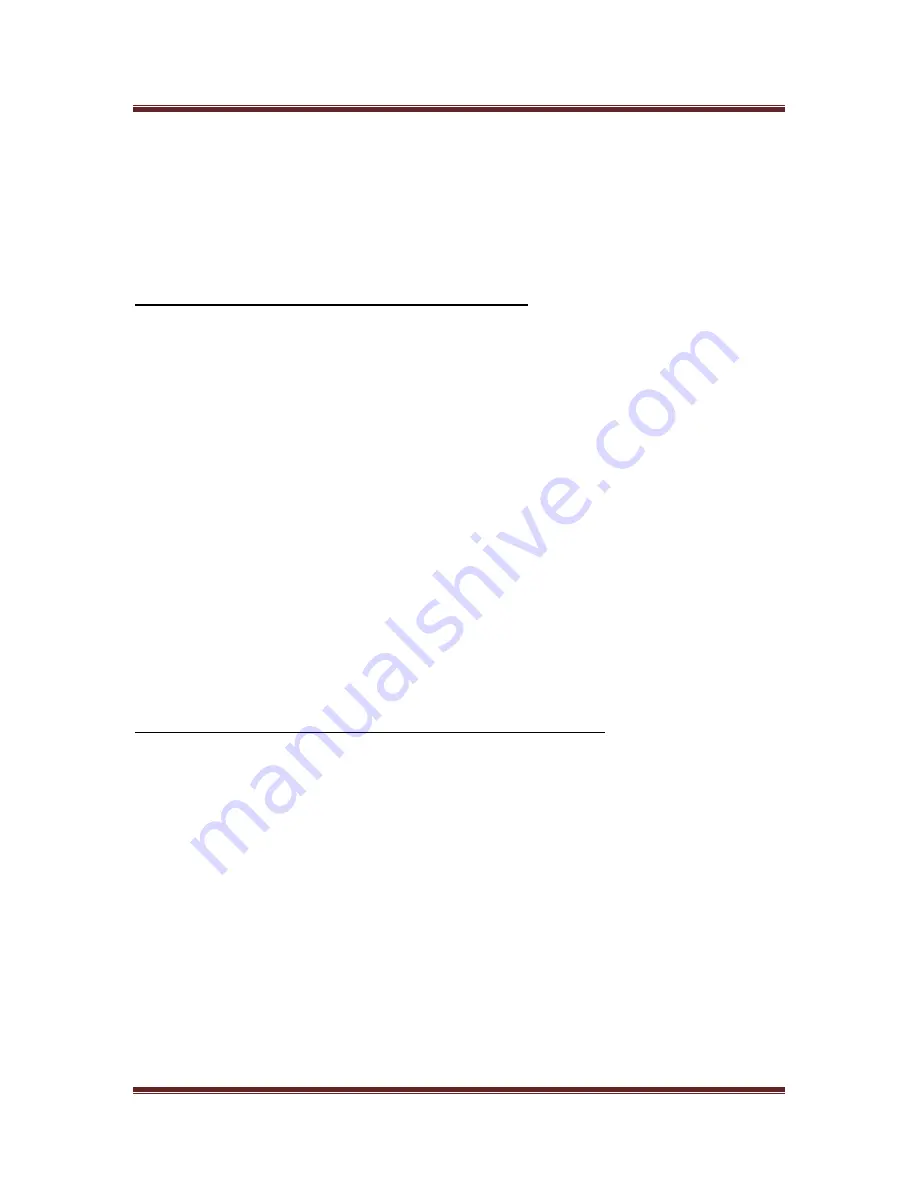
VGo User Guide
v1.4.1
© Copyright 2011 VGo Communications, Inc. All rights reserved.
Page 27
Click on the white
Dock
button. The button label will change to Docking while the VGo
is docking itself. The VGo will position itself correctly in front of the dock, turn around
so it is not facing a wall, and then back onto the dock. Once the VGo is on the charging
dock the label will change to Docked and the Docked icon (house) and Actively Charging
icon (lightning bolt) will appear above the battery gauge.
Making a Call to another VGo PC App User (PC to PC)
Right-click on the name of the person you want to call
Click how you want to call them.
o
Send IM
will enable you to send a text instant message
Note you can also send/receive instant messages while in a call
o
Call with Voice
will launch a voice call
o
Call with Video
will launch a video call
If a video call, a new window will open and you will see your local camera view until the far end
has answered the call – you’ll then see the video coming from the far end and hear the far end
audio.
If a voice call, a new window will open, and both parties will be able to talk once the far end has
answered.
If just sending an IM to another VGo PC App user, a new window will open where you can type
and receive your instant messages. A time stamp is not displayed, but if you hover over the
received or sent message, a time bubble will be visible.
Answering a video call from another VGo PC App user or a VGo
When someone calls your PC from their VGo PC App, your PC will ring and the video call window
will open. If it is a video call, you will see yourself until you click the
Answer
button. If it is an
audio only call, the window will not have any video displayed.
If the VGo PC App is open but not the active window then, the video window will remain in the
background and just the VGo PC App icon will flash in your tray at the bottom of your screen.
To answer the call – click on the green
ANSWER
button
o
Note – if your PC’s speakers are muted or volume level turned down very low or
if your ringtone setting is OFF, you may not hear a ring.
















































