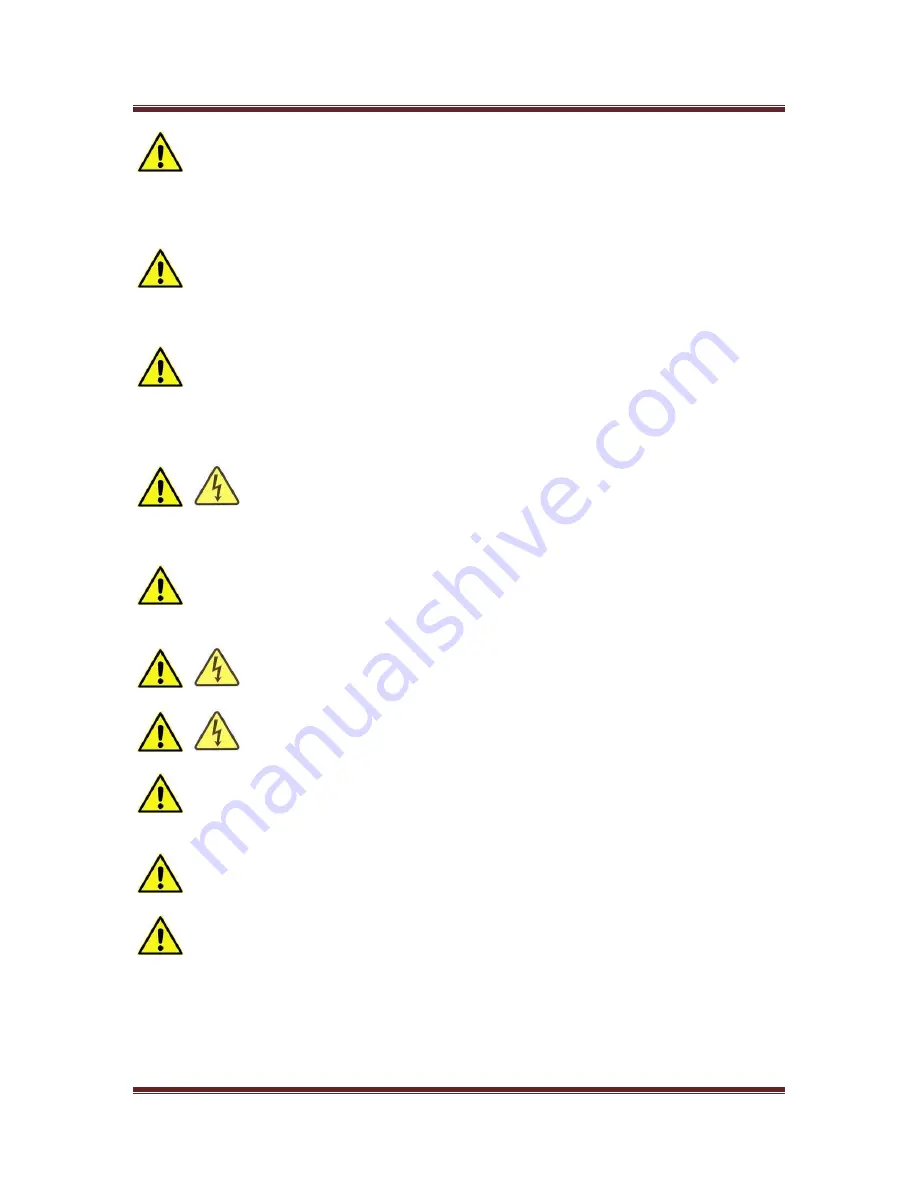
VGo User Guide
v1.4.1
© Copyright 2011 VGo Communications, Inc. All rights reserved.
Page 6
Remove any foreign substances accumulated on the cliff sensor windows or the VGo may be in
danger of falling down the stairs. This may cause personal injury and/or critical damage to the product.
To prevent risk, clean the sensor window.
Always keep the power cord of the charger plugged into the outlet. Although the VGo has a self-
charging function, if the power cord of the charging dock is unplugged, it cannot charge itself
automatically.
Install the charging dock in a location that can be easily accessed by the VGo. Allow at least 1
foot of space on either side of the charging dock. Be sure there is at least 4 ft of clear space above the
charging dock. Be sure there are no highly reflective materials nearby such as floor mirrors or polished
metal cabinets that could cause the docking sensors to incorrectly guide the VGo.
Do not place any metal objects on top of the charge dock as this will result in critical
damage to the charger.
When cleaning the product, do not spray water directly onto the exterior or wipe it with a
volatile material such as benzene, thinner or alcohol as this may result in critical damage to the product.
Before cleaning the charger, make sure to disconnect the power cord.
Replace faulty battery only with VGo certified parts. Do not use 3
rd
party batteries.
VGo is designed to operate in temperature between 5 ºC to 40 ºC. Operation outside of this
range may result in damage to the product.
Store at a temperatures between -10 º to +50 ºC. Remove batteries during storage.
VGo complies with FCC Part 15 Class A, and is intended for use in business, industrial and
commercial settings.































