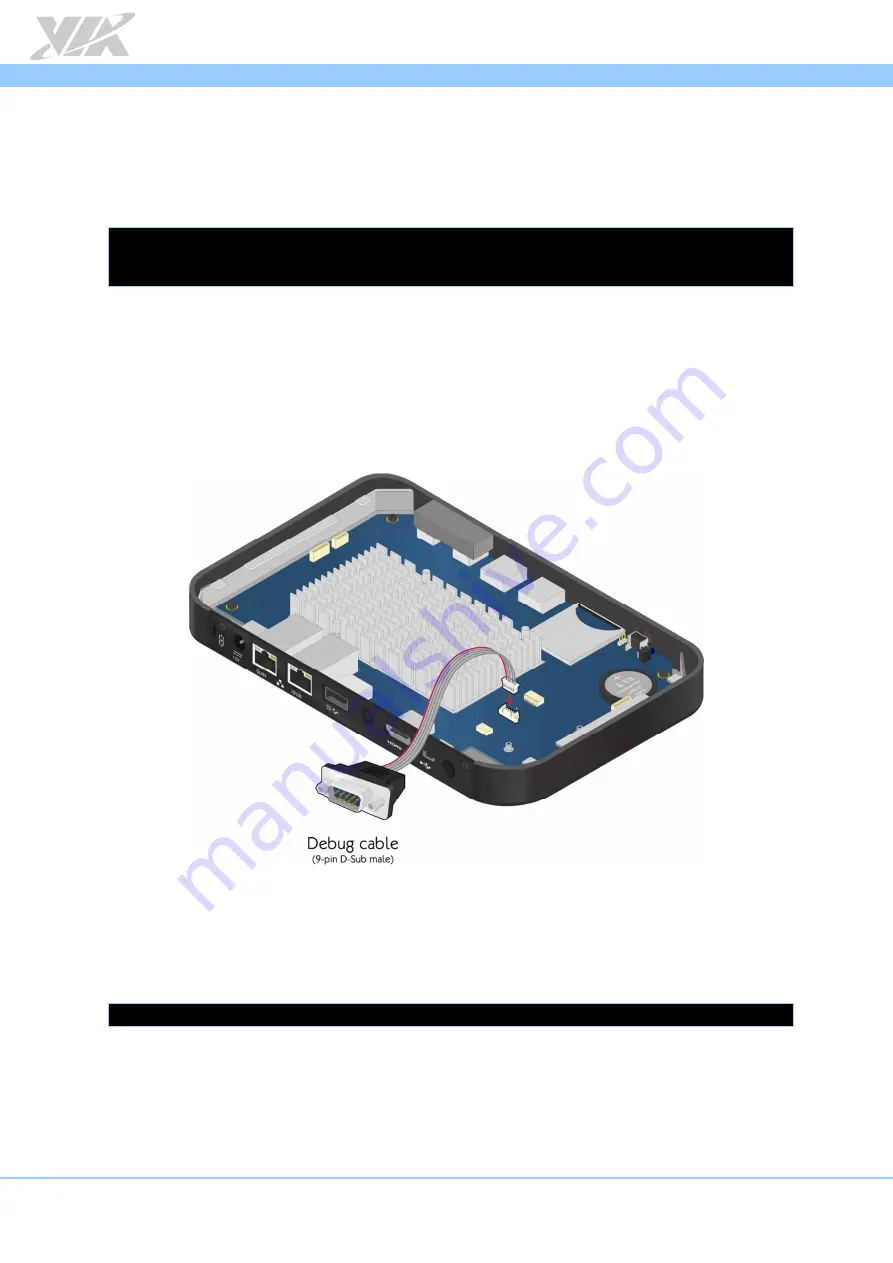
ALTA DS 4K Android EVK v1.0.5 Quick Start Guide
6
Restoring Default U-Boot Parameters
2.3.
If the U-Boot parameters have been modified, the “env default -fa” command in the U-
Boot console can restore the factory default settings. To restart the device, use the
“reset” command.
=> env default -fa
=> saveenv
=> reset
Using the Android Console
2.4.
The first step is to connect the debug cable to the ALTA DS 4K through COM debug
connector (CON1), then connect the host machine and the ALTA DS 4K through the
debug cable (P/N: 99G33-080297). Use a serial port communication program such as
PuTTY, GtkTerm, or Minicom, to connect to the debug console.
COM1 debug port diagram
Next, power on the ALTA DS 4K to initiate the boot process.
When the boot process is
completed, you will automatically log into an Android console.
shell@zx2000:/ $








































