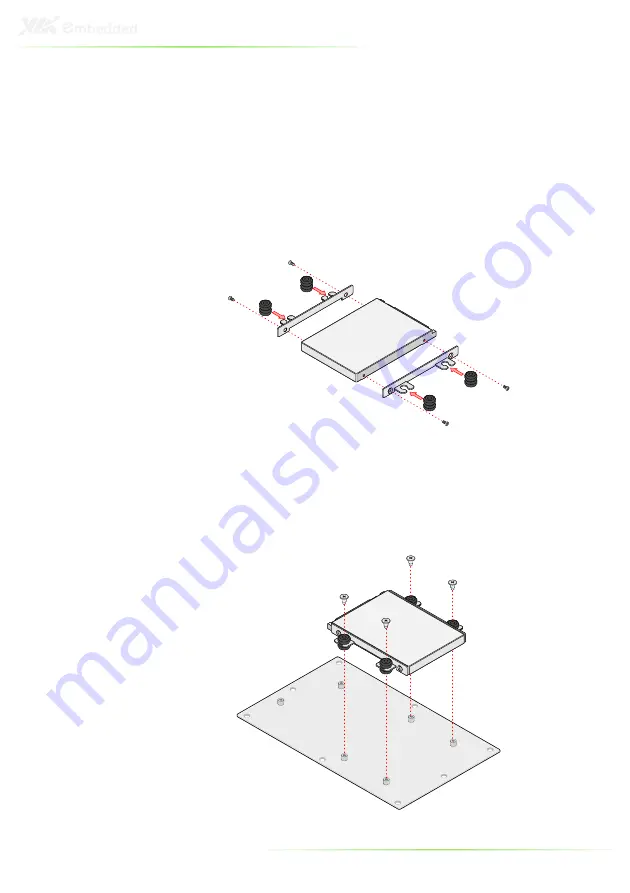
19
I
NSTALLING THE TOP COVER
Before installing the top cover, the hard drive and WLAN module
(optional) should be installed.
Installing the hard drive
Step 1
Step 1
Step 1
Step 1
Mount the hard disk brackets on the 2.5 inch hard disk drive. And
insert the rubber shock absorbers to the HDD mounting brackets.
Step
Step
Step
Step 2
2
2
2
Flip the top cover over and align the shock absorbers over the
hard drive mounting holes on the inner side of the top cover and
mount the hard drive to the top cover. Then secure the hard
drive to the top cover with the four hard drive mounting screws.






































