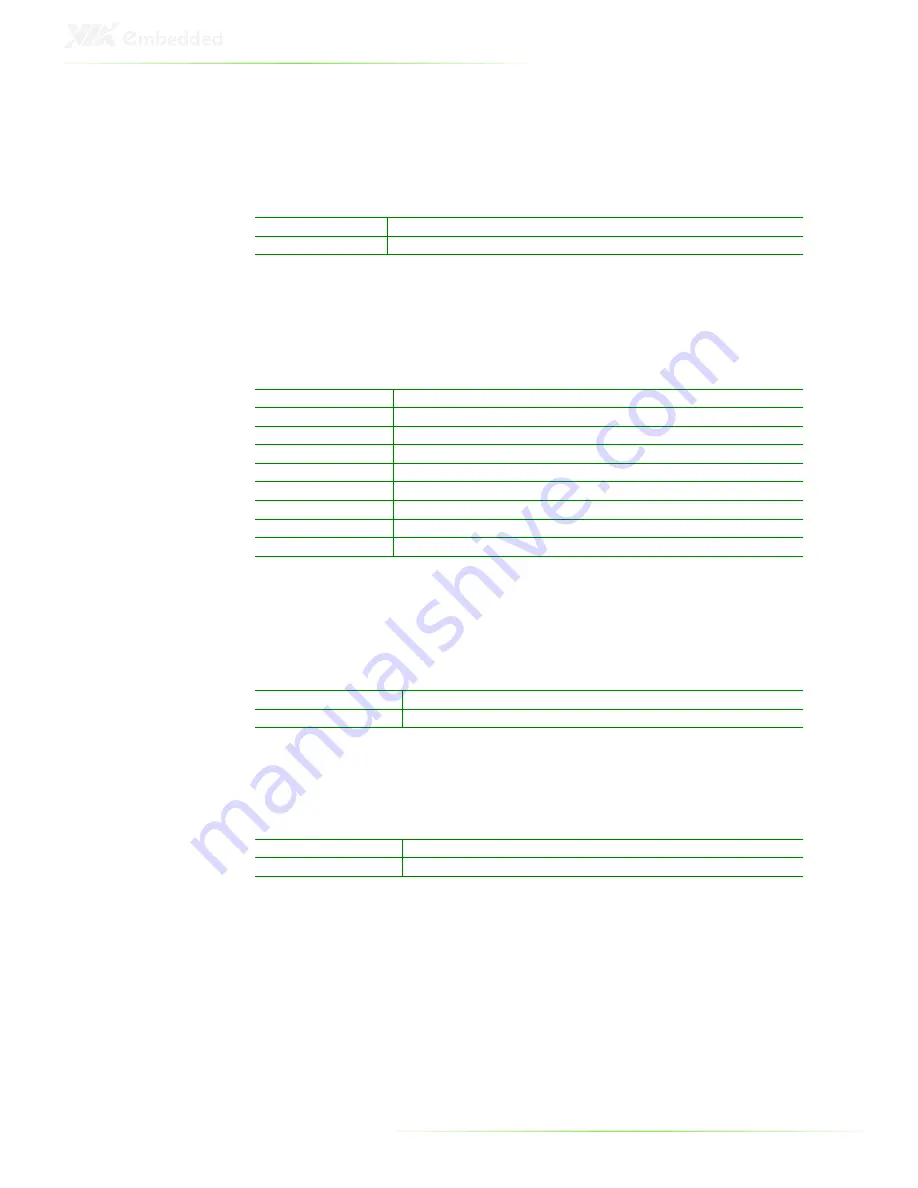
57
Quick Power On Self-Test
Shortens Power On Self-Test (POST) cycle to enable shorter boot
up time.
Settings
Description
Disabled
Standard Power On Self Test (POST)
Enabled
Shorten Power On Self Test (POST) cycle and boot up time
First/Second/Third Boot Device
Set the boot device sequence as BIOS attempts to load the disk
operating system.
Settings
Description
LS120
Boot from LS120
Hard Disk
Boot from the HDD
CDROM
Boot from CDROM
ZIP100
Boot from ZIP100
USB-FDD
Boot from USB Floppy
USB-ZIP
Boot from USB ZIP drive
USB-CDROM
Boot from USB CDROM
Legacy LAN
Boot from network drive
Disabled
Disable the boot device sequence
Boot Other Device
Enables the system to boot from alternate devices if the system fails
to boot from the “First/Second/Third Boot Device” lists.
Settings
Description
Disabled
No alternate boot device allowed
Enabled
Enable alternate boot device
Boot Up NumLock Status
Set the NumLock status when the system is powered on.
Settings
Description
Off
Forces keypad to behave as arrow keys
On
Forces keypad to behave as 10-key
Typematic Rate Setting
Enable “Typematic Rate” function.
Settings: [Disabled, Enabled]
Summary of Contents for ART-5450
Page 12: ...XII ...
Page 13: ...1 1 Product Overview ...
Page 21: ...9 ART 5450 DIMENSIONS ...
Page 49: ...37 Step 2 Fasten the mounting brackets to the bottom side of the ART 5450 chassis as shown ...
Page 50: ...38 Step 3 Secure both mounting brackets to the wall table with four screws ...
Page 52: ...40 Step 4 Connect the power module to the power source using the provided cable ...
Page 54: ...42 Power Input Connector Pin Signal 1 IGN2 2 GND 3 DC 10 30V 4 ACC 5 GND 6 DC 10 30V 1 3 4 6 ...
Page 61: ...49 5 BIOS Setup This chapter gives a detailed explanation of the BIOS setup functions ...
Page 71: ...59 Summary Screen Show Show summary screen Settings Disabled Enabled ...
Page 100: ......
Page 101: ...89 6 Driver Installation ...
















































