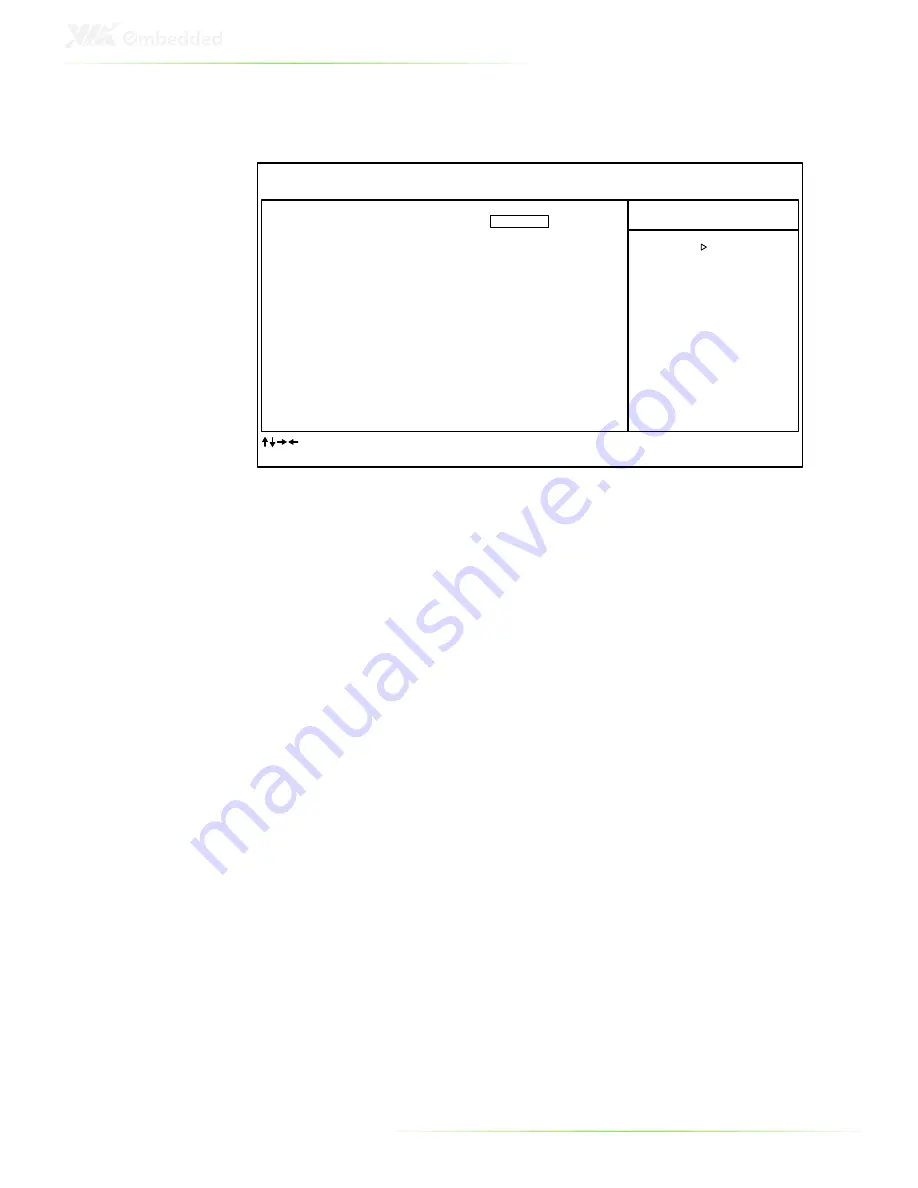
80
IRQ
R
ESOURCES
IRQ-4 assigned to
IRQ Resources
IRQ-5 assigned to
IRQ-9 assigned to
IRQ-10 assigned to
IRQ-12 assigned to
IRQ-14 assigned to
IRQ-15 assigned to
IRQ-3 assigned to
[PCI Device]
Legacy ISA for devices
compliant with the original
PC AT bus specification,
PCI/ISA PnP for devices
compliant with the Plug and
Play standard whether
designed for PCI or ISA bus
architecture
IRQ-7 assigned to
IRQ-11 assigned to
[PCI Device]
[PCI Device]
[PCI Device]
[PCI Device]
[PCI Device]
[PCI Device]
[PCI Device]
[PCI Device]
[PCI Device]
Phoenix - AwardBIOS CMOS Setup Utility
Item Help
Menu Level
ESC: Exit
F5: Previous Values
: Move
F10: Save
Enter: Select
+/-/PU/PD: Value
F1: General Help
F7: Optimized Defaults
IRQ Resources list IRQ 3/4/5/7/9/10/11/12/14/15 for users to set
each IRQ a type depending on the type of device using the IRQ.
Settings:
PCI Device
For Plug-and-Play compatible devices designed for PCI
bus architecture
Reserved
The IRQ will be reserved for further requests
Summary of Contents for ART-5450
Page 12: ...XII ...
Page 13: ...1 1 Product Overview ...
Page 21: ...9 ART 5450 DIMENSIONS ...
Page 49: ...37 Step 2 Fasten the mounting brackets to the bottom side of the ART 5450 chassis as shown ...
Page 50: ...38 Step 3 Secure both mounting brackets to the wall table with four screws ...
Page 52: ...40 Step 4 Connect the power module to the power source using the provided cable ...
Page 54: ...42 Power Input Connector Pin Signal 1 IGN2 2 GND 3 DC 10 30V 4 ACC 5 GND 6 DC 10 30V 1 3 4 6 ...
Page 61: ...49 5 BIOS Setup This chapter gives a detailed explanation of the BIOS setup functions ...
Page 71: ...59 Summary Screen Show Show summary screen Settings Disabled Enabled ...
Page 100: ......
Page 101: ...89 6 Driver Installation ...












































