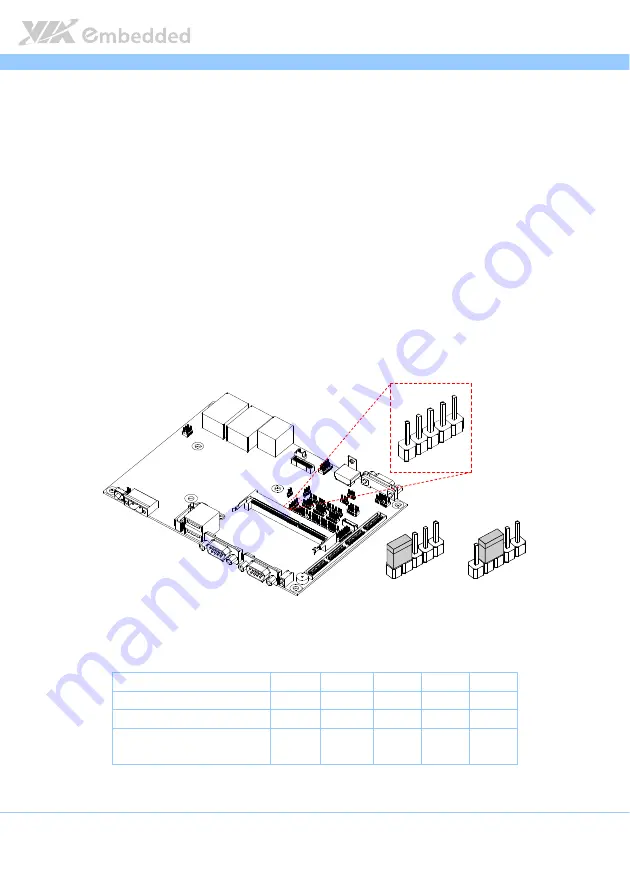
EITX
EITX
EITX
EITX-
--
-3002
3002
3002
3002 User Manual
User Manual
User Manual
User Manual
41
3.
3.
3.
3.
Jumpers and Switches
Jumpers and Switches
Jumpers and Switches
Jumpers and Switches
3.1.
AT/ATX Power Mode Select
The EITX-3002 supports two kinds of power modes: ATX mode and AT mode.
The ATX mode requires a standby power connection and a power supply on
signal to turn on the main power supply while the AT mode does not require
a standby power connection but needs to be connected to ground to boot up
properly. The power mode can be set by changing the jumper position on pin
header. The pin header jumper is labeled as “AT/ATX1”.
AT/ATX1
1
5
AT mode
1
ATX mode
(default)
1
Figure
Figure
Figure
Figure 33
33
33
33: AT/ATX mode jumper
: AT/ATX mode jumper
: AT/ATX mode jumper
: AT/ATX mode jumper
Setting
Setting
Setting
Setting
Pin 1
Pin 1
Pin 1
Pin 1
Pin 2
Pin 2
Pin 2
Pin 2
Pin 3
Pin 3
Pin 3
Pin 3
Pin 3
Pin 3
Pin 3
Pin 3
Pin 3
Pin 3
Pin 3
Pin 3
AT mode
On
On
Off
Off
Off
ATX mode (default)
Off
On
On
Off
Off
Reserved pin for external
ATX power On/Off control
Off
Off
Off
-
-
Table
Table
Table
Table 23
23
23
23: AT/ATX mode jumper
: AT/ATX mode jumper
: AT/ATX mode jumper
: AT/ATX mode jumper settings
settings
settings
settings
Summary of Contents for EITX-3002
Page 1: ......
Page 2: ...1 06 07102012 163100 USER MANUAL EITX 3002 Em ITX Form Factor SBC...
Page 29: ......
Page 55: ......
Page 65: ...EITX EITX EITX EITX 3002 3002 3002 3002 User Manual User Manual User Manual User Manual 50...
Page 69: ......
Page 103: ......





































