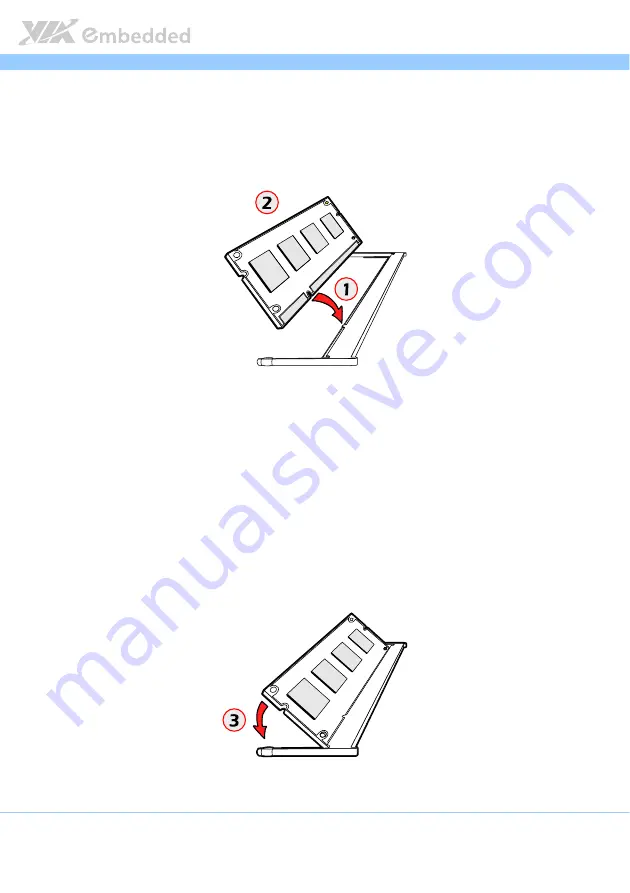
EITX
EITX
EITX
EITX-
--
-3002
3002
3002
3002 User Manual
User Manual
User Manual
User Manual
52
4.1.1.
Installing a SODIMM Memory Module
Step 1
Step 1
Step 1
Step 1
Align the notch on the bottom of the DDR3 memory module with the notch
wedge in the slot.
Figure
Figure
Figure
Figure 42
42
42
42: Installing memory 1
: Installing memory 1
: Installing memory 1
: Installing memory 1
Step
Step
Step
Step 2
2
2
2
Then insert the memory module into the SODIMM socket at a 30 degree angle.
Step
Step
Step
Step 3
3
3
3
Then push down until the memory module snaps into place. The SODIMM
slot has two locking mechanisms that will click once the memory module has
been fully inserted.
Figure
Figure
Figure
Figure 43
43
43
43: Installing memory 2
: Installing memory 2
: Installing memory 2
: Installing memory 2
Summary of Contents for EITX-3002
Page 1: ......
Page 2: ...1 06 07102012 163100 USER MANUAL EITX 3002 Em ITX Form Factor SBC...
Page 29: ......
Page 55: ......
Page 65: ...EITX EITX EITX EITX 3002 3002 3002 3002 User Manual User Manual User Manual User Manual 50...
Page 69: ......
Page 103: ......







































