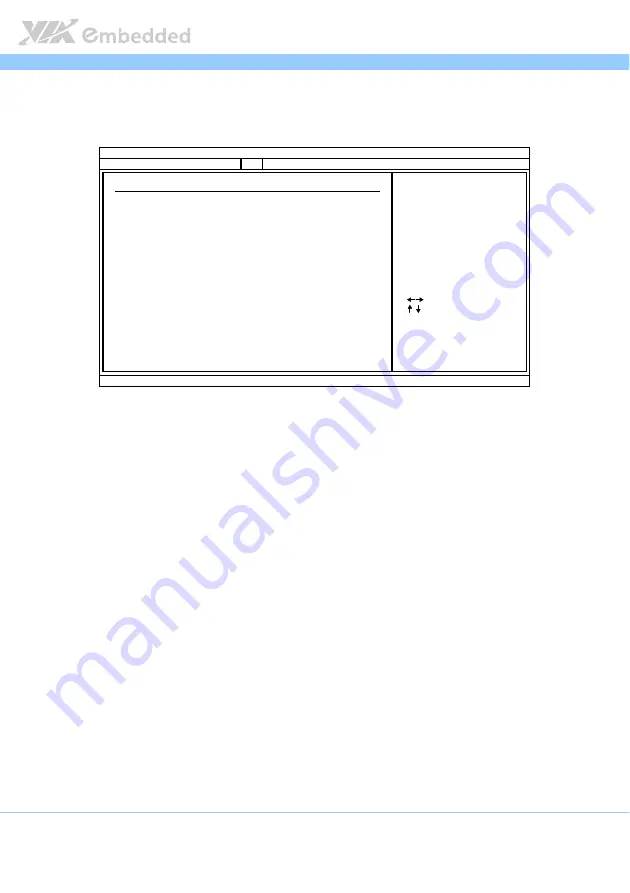
EITX
EITX
EITX
EITX-
--
-3002
3002
3002
3002 User Manual
User Manual
User Manual
User Manual
76
5.6.2.
Boot Device Priority
The Boot Device Priority screen lists all bootable devices.
Boot
Device Priority
Specifies the best
sequence from the
available devices.
A device enclosed in
parenthesis has been
disabled in the
corresponding type menu.
1st Boot Device [SATA: PM-Hitachi HT]]
Boot
BIOS SETUP UTILITY
V02.69 (C) Copyright 1985-2010, American Megatrends, Inc.
+ -
F1
F10
ESC
Select Screen
Select Item
Change Option
General Help
Save and Exit
Exit
Figure
Figure
Figure
Figure 60
60
60
60: Illustration of the Boot Device Priority screen
: Illustration of the Boot Device Priority screen
: Illustration of the Boot Device Priority screen
: Illustration of the Boot Device Priority screen
5.6.2.1.
5.6.2.1.
5.6.2.1.
5.6.2.1.
1
1
1
1
st
st
st
st
Boot Device
Boot Device
Boot Device
Boot Device
This feature specifies the boot sequence from the available devices. The
available boot devices are detected dynamically and bootable devices will be
listed accordingly.
Summary of Contents for EITX-3002
Page 1: ......
Page 2: ...1 06 07102012 163100 USER MANUAL EITX 3002 Em ITX Form Factor SBC...
Page 29: ......
Page 55: ......
Page 65: ...EITX EITX EITX EITX 3002 3002 3002 3002 User Manual User Manual User Manual User Manual 50...
Page 69: ......
Page 103: ......

































