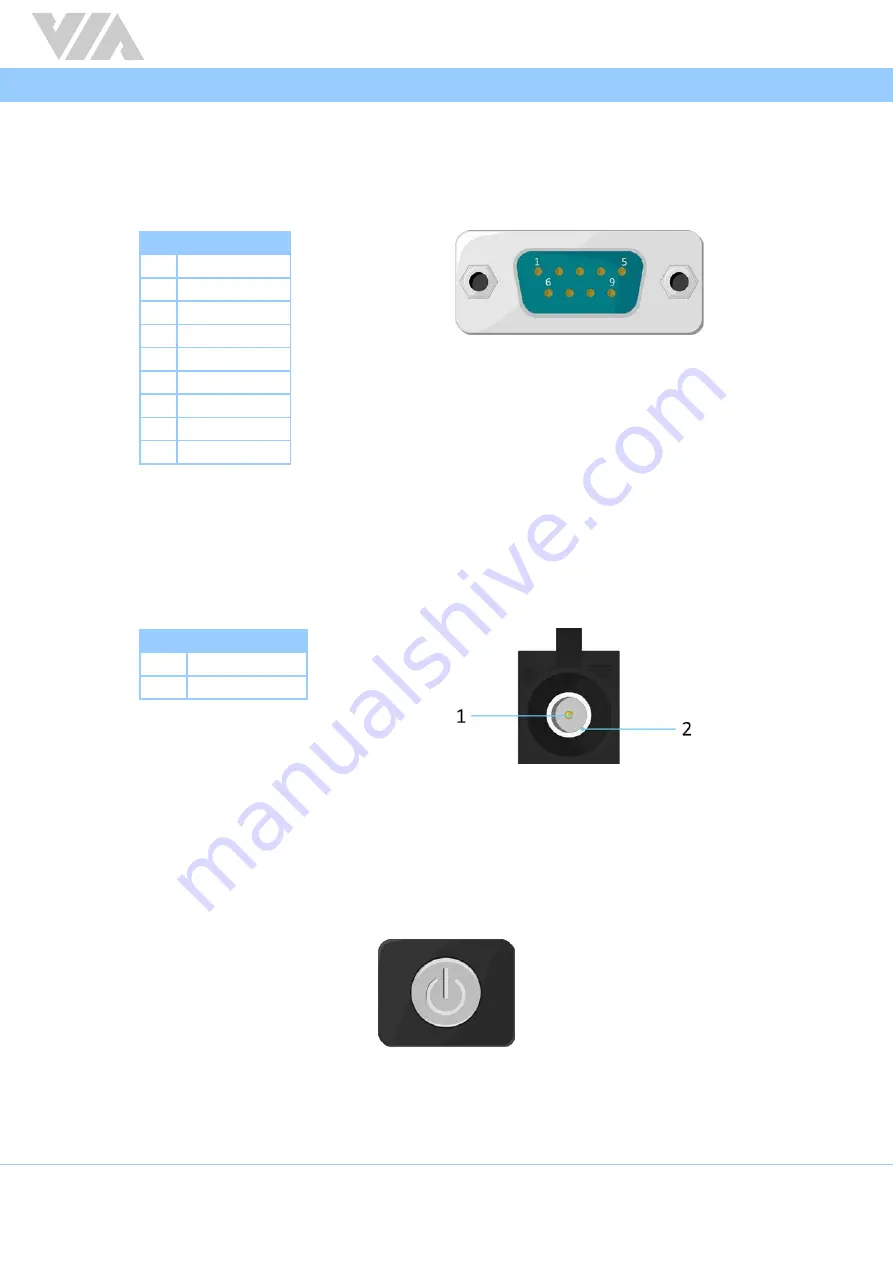
VIA Mobile360 M820 User Manual
11
2.10 CAN Bus Port
The VIA Mobile360 M820 is equipped with a CAN bus port located on the back panel. The CAN bus port
supports one CAN bus and one debug COM (TX/RX) for debugging. The CAN bus port supports protocol
specification Version 2.0 B. The pinouts of the CAN bus port are show below.
Pin
Signal
1
RS232_TXD
2
CANL
3
GND
4
GND
5
GND
6
GND
7
CANH
8
RS232_RXD
9
VDD12V_OUT/1A
Figure 15: CAN bus port diagram
Table 11:
CAN bus ports pinouts
2.11
FAKRA Connectors
The VIA Mobile360 M820 is equipped with nine FAKRA connectors located on the back panel. The FAKRA
connectors are for FOV-35 and FOV-190 automotive-grade cameras. The pinouts of the FAKRA connectors are
shown below.
Pin
Signal
1
RIN_P
2
GND
Figure 16: FAKRA connector diagram
Table 12: FAKRA connector pinout
2.12
Power Button
The VIA Mobile360 M820 comes with a power button that supports two functions: System Suspend/Resume
and Power On/Off. The diagram of the power button is shown below.
Figure 17: Power button diagram
















































