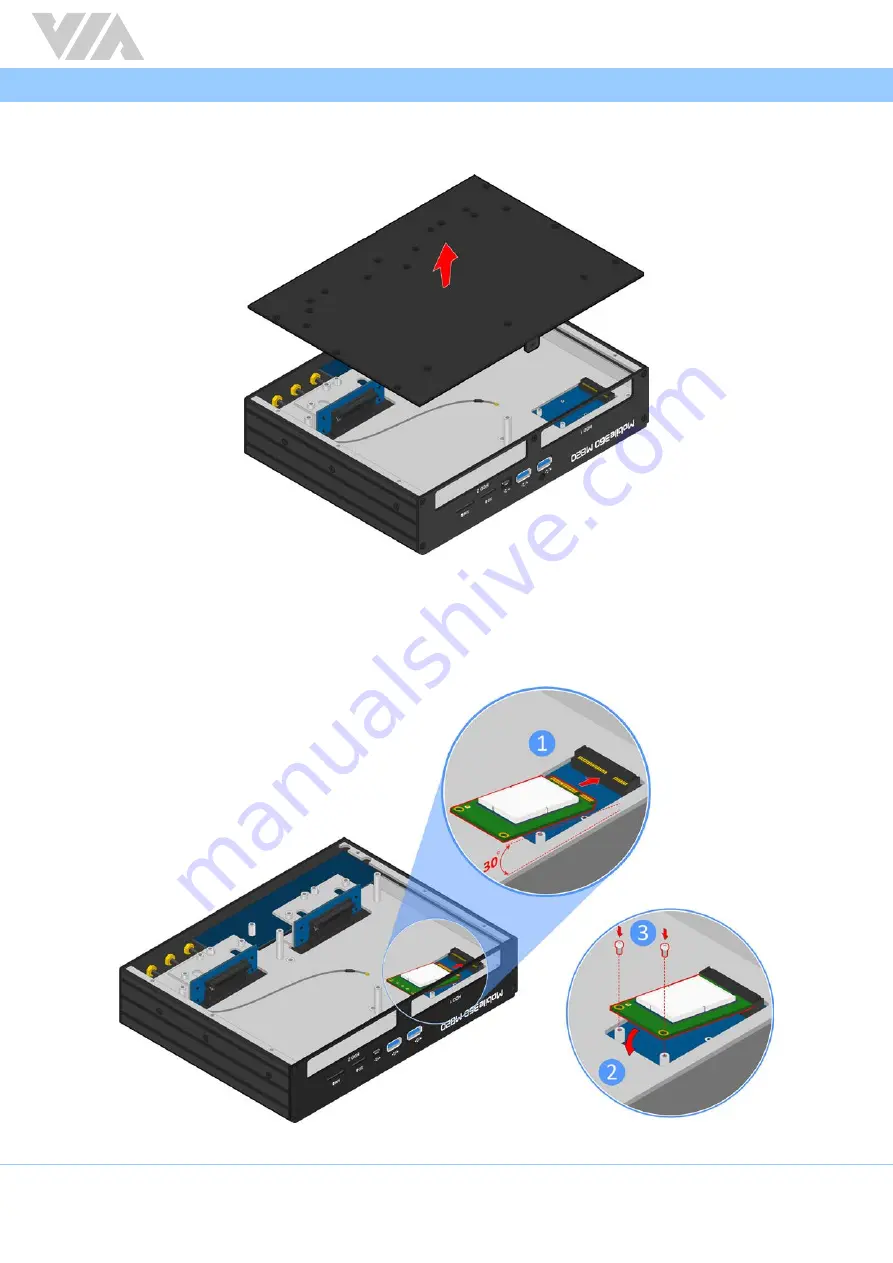
VIA Mobile360 M820 User Manual
24
Step 3
Remove the bottom plate cover.
Figure 37: Removing the bottom plate cover
Step 4
Align the notch on the mobile broadband module (4G module) with the counterpart on the miniPCIe slot, then
insert the module at a 30° angle. Push down the module until the screw holes align with the mounting hole on
the standoff and then secure the module with a two screws.
Figure 38: Installing the mobile broadband module
















































