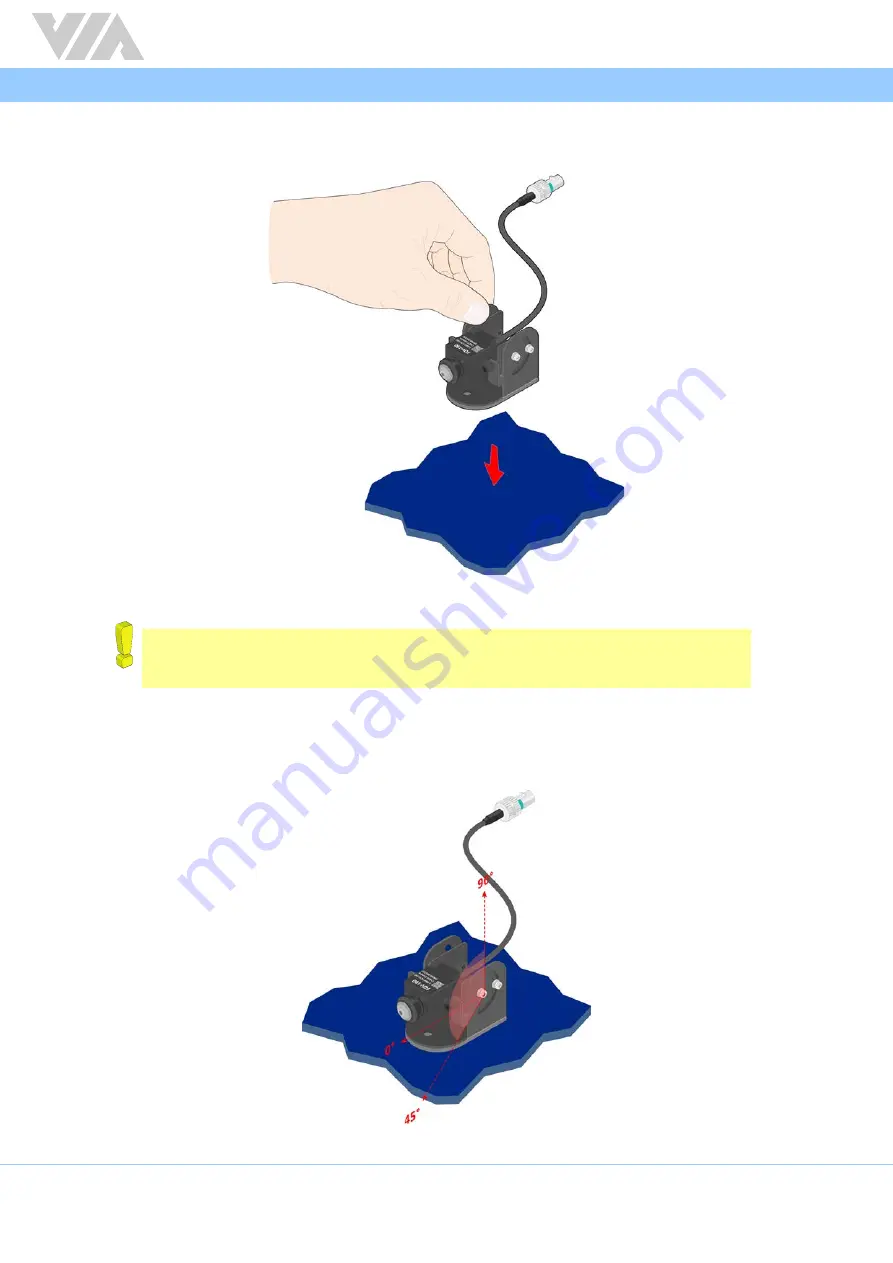
VIA Mobile360 M820 User Manual
28
Step 5
Install the camera bracket on the appropriate location of your vehicle.
Figure 45: Installing the camera bracket with FOV-190 camera on your vehicle
Caution:
Once the camera bracket has been installed, it cannot be removed. Forcibly removing it could damage the double-
sided adhesive tape.
Step 6
Slightly loosen the four screws (M3x6) of the internal bracket to allow movement. Then adjust the internal
bracket to the preferred angle of your FOV-190 camera. Once the camera angle has been positioned, tighten
the four screws to firmly secure the camera.
Figure 46: Adjusting the FOV-190 camera angle
















































