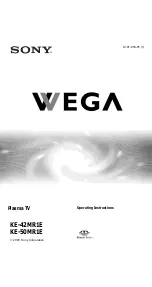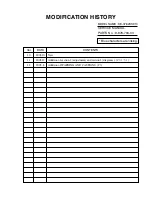VIPRO VP7910 User Manual
VIPRO VP7910 User Manual
VIPRO VP7910 User Manual
VIPRO VP7910 User Manual
39
Step 3
Step 3
Step 3
Step 3
Remove the 3G/GPS/WLAN antenna hole cover from the top side of the
chassis. To facilitate removing the cover, use a pair of needle-nose pliers to
depress both locking clips simultaneously.
Figure
Figure
Figure
Figure 36
36
36
36: Removing the 3G/GPS/
: Removing the 3G/GPS/
: Removing the 3G/GPS/
: Removing the 3G/GPS/WLAN antenna hole cover
WLAN antenna hole cover
WLAN antenna hole cover
WLAN antenna hole cover
Step 4
Step 4
Step 4
Step 4
Insert the 3G/GPS/WLAN port connectors into the antenna holes from the
inside of the chassis. Insert the washer, fasten it with the nut and install the
external antenna. Gently connect the mini coaxial cable of the 3G/GPS/WLAN
port connector to the mini RF connector on the 3G/GPS/WLAN module.
Figure
Figure
Figure
Figure 37
37
37
37: Installing the 3G/GPS/WLAN antenna
: Installing the 3G/GPS/WLAN antenna
: Installing the 3G/GPS/WLAN antenna
: Installing the 3G/GPS/WLAN antenna