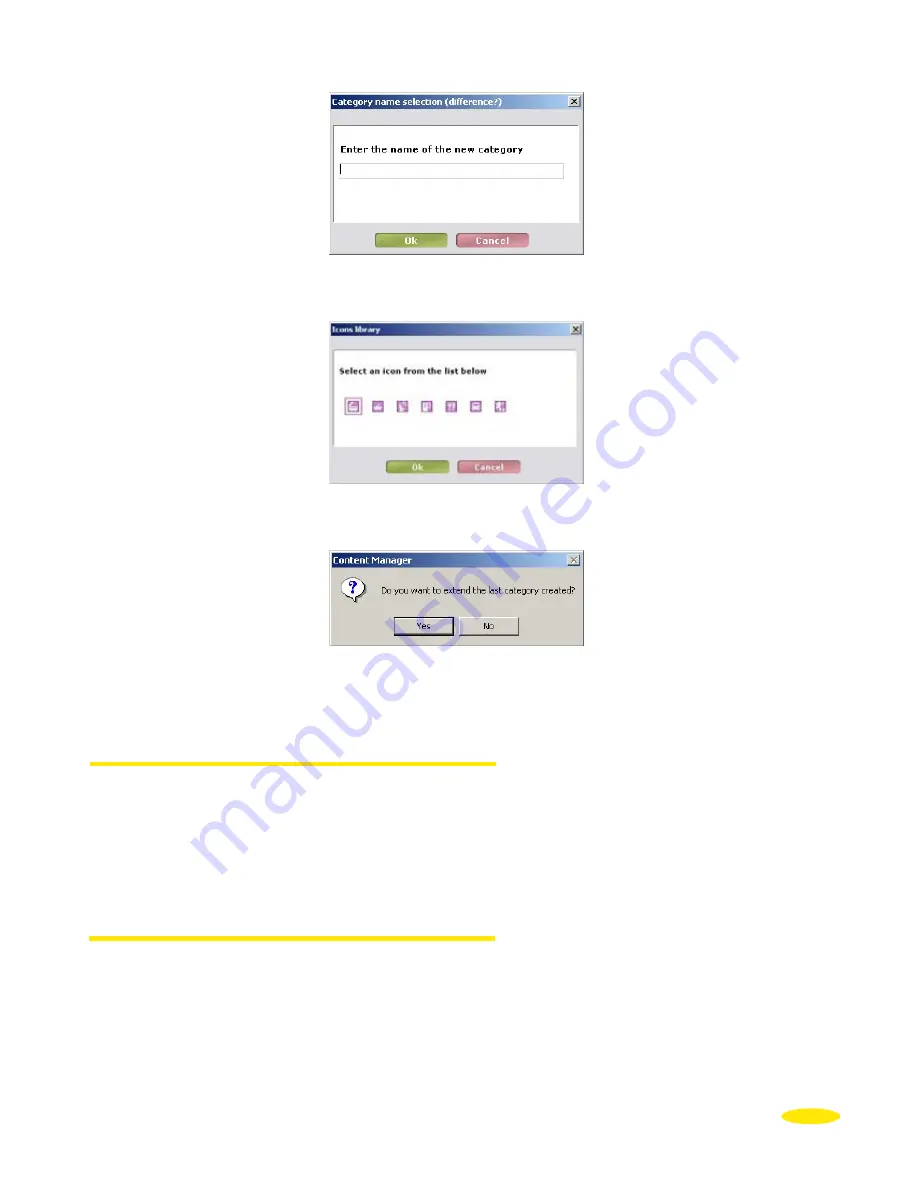
103
•
Enter a name for the category to create and then click “
OK
”.
•
Select an icon from the list and then click “
OK
”.
•
Click “
Yes
” to search your PC’s hard disk for the “
asc
” file to add or click “
No
” to go back
to the “
Personal POI
” screen.
13.2.3.2. Update Category
•
Click the category you want from the table of “
Available Personal POIs
” to select it.
•
Click “
Update Category
”.
•
On your PC’s hard drive, find the “
asc
” file to add to the category you selected and
confirm.
13.2.3.3. Delete Category
•
Click the category you want from the table of “
Available Personal POIs
” to select it.
•
Click “
Delete Category
”
.
Summary of Contents for X-980T
Page 1: ......
Page 2: ......
Page 96: ...90 Click Next Click Next Click Cancel only if you want to stop the installation ...















































