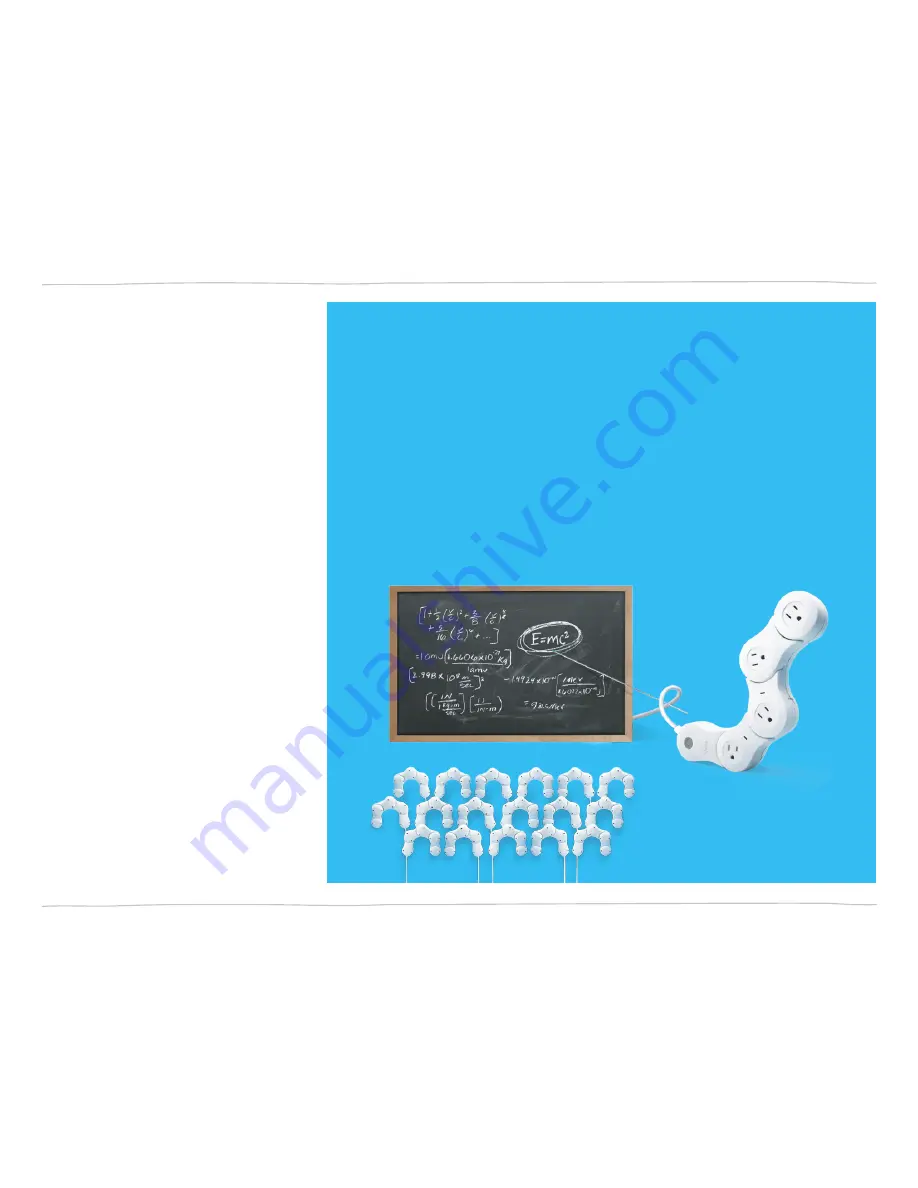
PIVOT POWER® SMART
|
USER MANUAL
|
V-0717 | PAGE 6
HOW TO OBTAIN SERVICE
Need help? We are available.
weekdays: 9AM - 6PM EST
weekends: 12PM - 6PM EST
Email: cs@viatek.com
Call:
1-888-784-2835
Some jurisdictions do not allow exclusions or
limitations on implied warranties or incidental,
consequential or other damages, so the above
exclusions and limitations may not apply to you.
COPYRIGHT NOTICE
Copyright
2017
Viatek Consumer Products Group,
Incorporated
No part of this manual may be reproduced or
modified without written consent from Viatek
Consumer Products Group, Inc.
Viatek Consumer Products Group, Inc. is not liable or
responsible for any operational, or technical errors or
omissions made in this manual.
Viatek Consumer Products Group, Inc. is a licensed
distributor of Quirky® Pivot Power® products.
QUIRKY® and PIVOT POWER® are registered
trademarks of Q Holdings LLC. Used under license.
Wi-Fi® is a registered trademark of the Wi-Fi Alliance.














