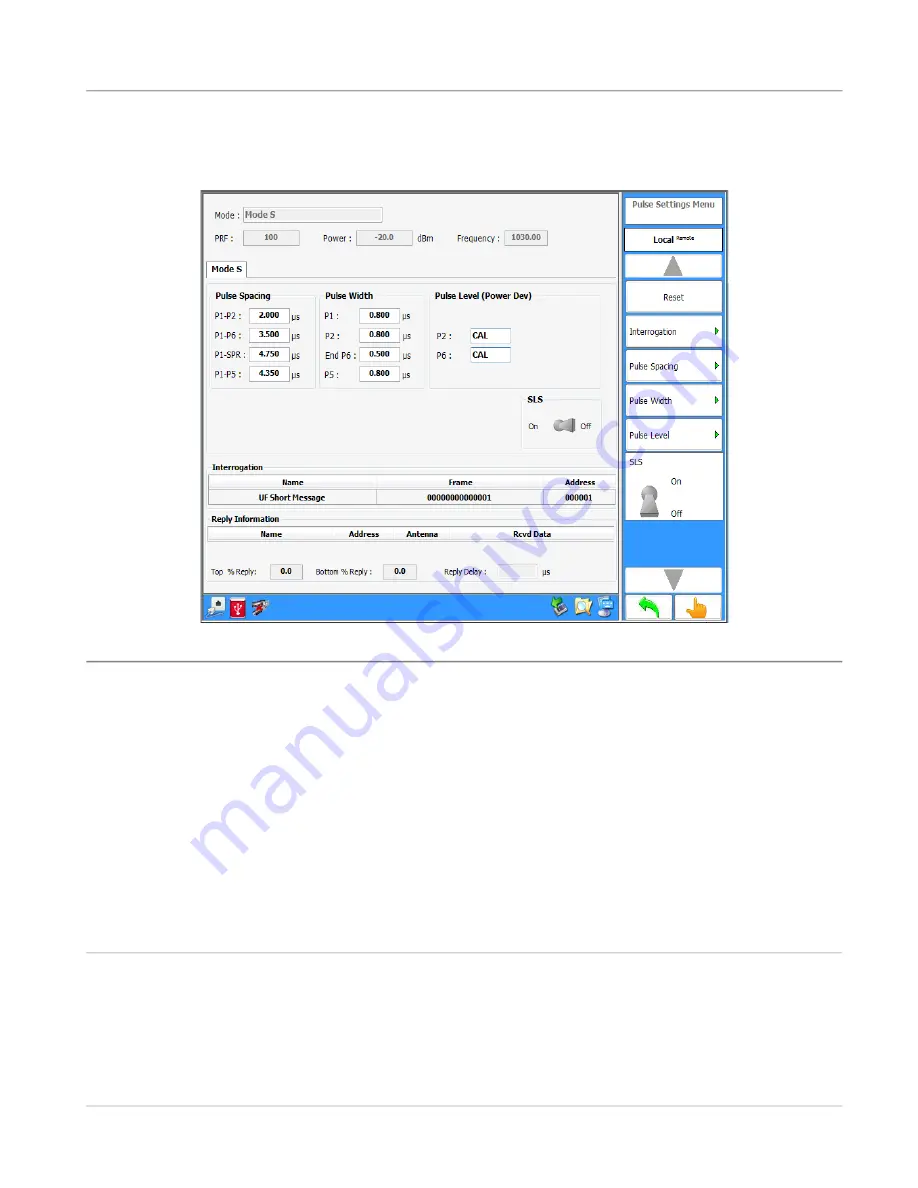
Operation, Menus and Screens
Transponder Menu
1-2-3
ATC-5000NG ATC/DME Test Set Operation Manual
Rev. L0
Page 66
Subject to Export Control. See Cover Page for details.
February 2020
3.5.5.3
Interrogation Pulse Setting Menu
Figure 1.2.3 - 44
Interrogation Pulse Setting Menu
Screen Components
Description
Reset
Allows the user to reset to the default interference pulse
parameters.
Interrogation (Is displayed Only
when Mode S Interrogation is
selected)
Allows the user to select Interrogation Name, Transponder
Address and Frame Details
Pulse Spacing
Allows the user to enter the Pulse Spacing.
Pulse Width
Allows the user to enter the Pulse Width.
Pulse Level (Power Dev)
Allows the user to select the Pulse Level (Power Dev) for P1,
P2, P3, P4, P5 and P6 (depending on which interrogation is
selected).
SLS (switch)
Allows the user to turn SLS On or Off.
Summary of Contents for 138156
Page 3: ......
















































