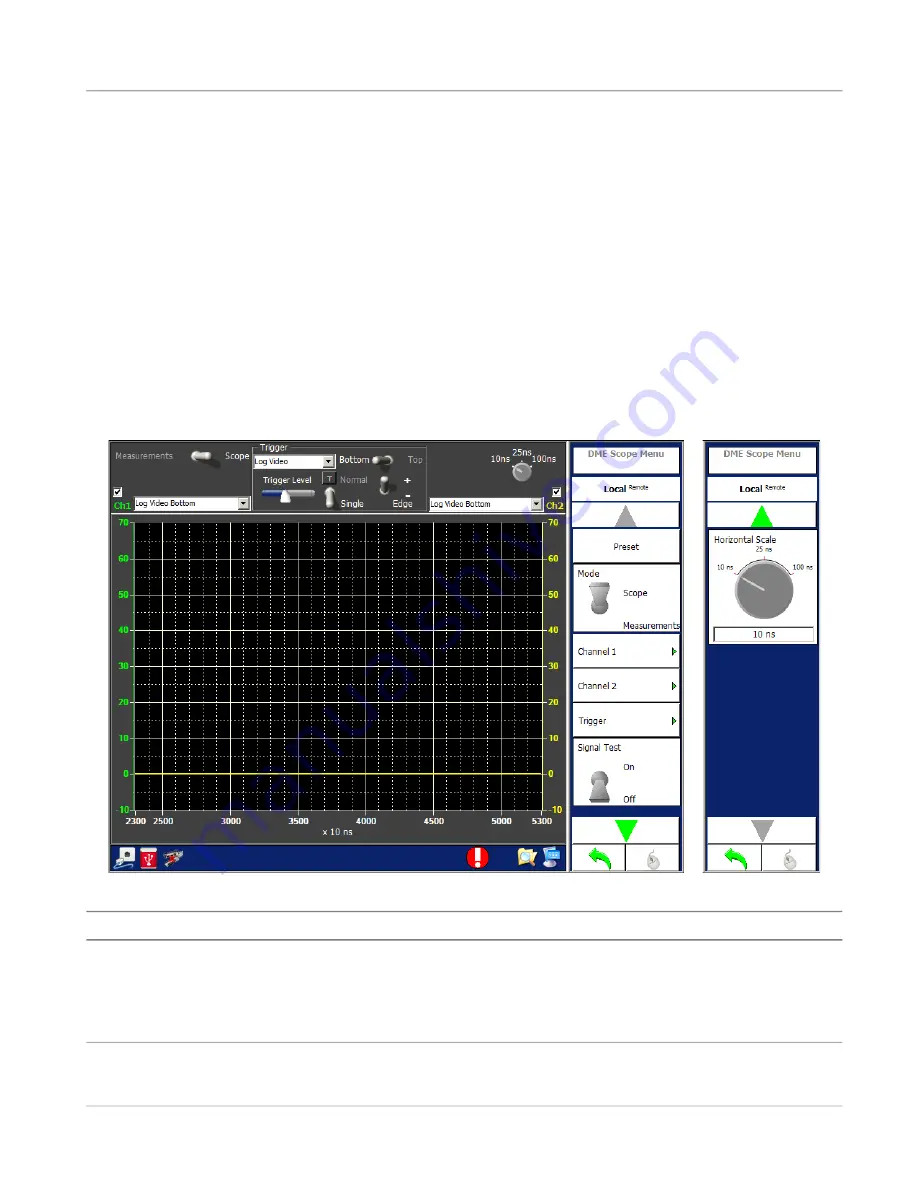
Operation, Menus and Screens
DME Menu
1-2-3
ATC-5000NG ATC/DME Test Set Operation Manual
Rev. L0
Page 84
Subject to Export Control. See Cover Page for details.
February 2020
3.6.2
DME MEASUREMENTS MENU
Allows the user to view the pulses from the DME. The DME Measurements Menu allows the user to make
measurements for power, pulse width, rise time, fall time, spacing and frequency.
Dragging the mouse or finger on the Touch Screen over the axis and graph can change the
horizontal/vertical scales and horizontal/vertical positions.
For pulse timing and power measurement the minimum acquisition time is 250 ms for interrogation rates
between 10 and 25 Hz. For interrogation rates above 25 Hz the minimum acquisition time is 150 ms.
Frequency measurement requires significantly more time for the test set to achieve reliable results and
will vary based on factors such as interrogation rate and frequency.
3.6.2.1
Scope Mode
Figure 1.2.3 - 57
DME Measurements, Scope Mode Menu
Screen Components
Description
Measurement/Scope
Allows the user to perform a measurement or set the scope to
view a received waveform.
Ch1
Allows the user to select the Channel 1 selection.
Ch2
Allows the user to select the Channel 2 selection.
Summary of Contents for 138156
Page 3: ......
















































