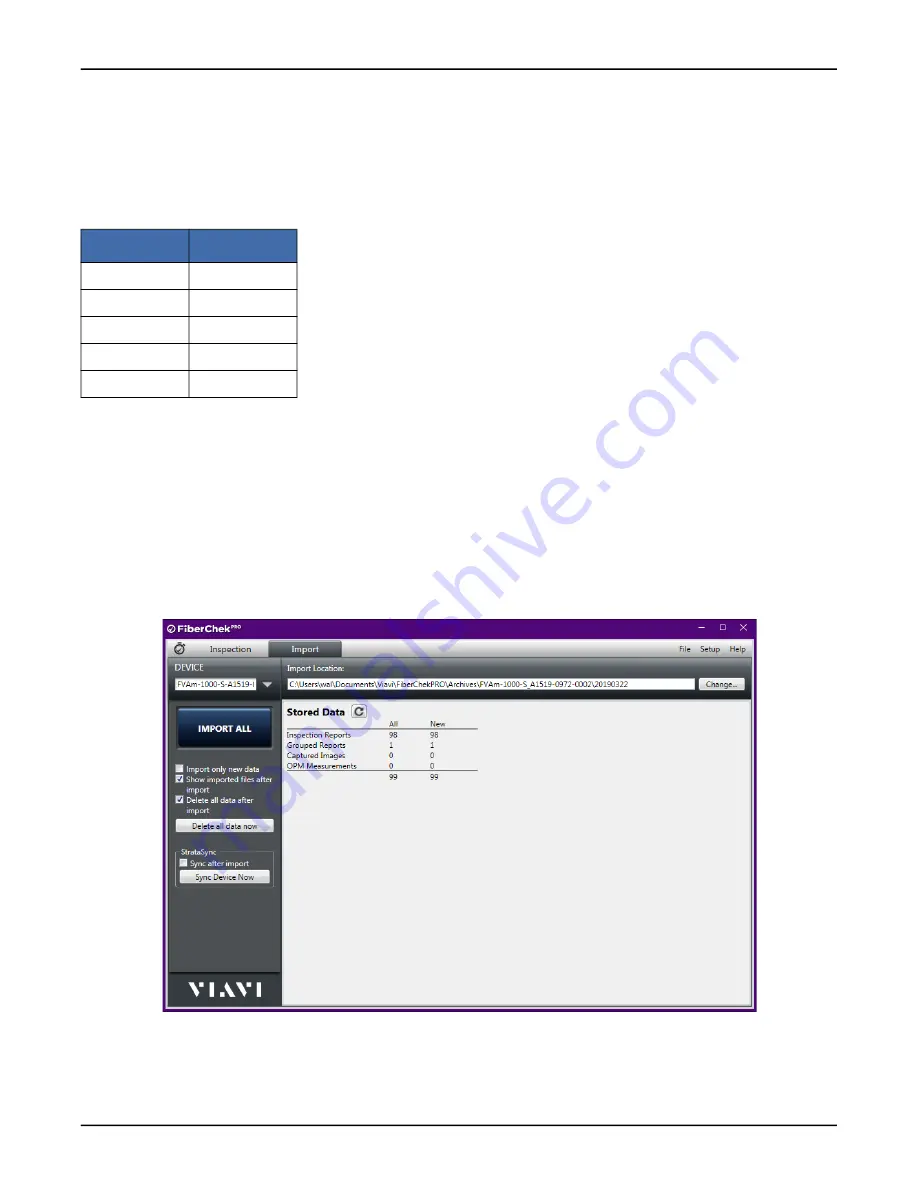
FVAm™ Series Benchtop MPO Autofocus Microscope User Guide
22132675 Rev. 101, Standard, 3-11
Performing Pass/Fail tests and working with saved test results
Managing data stored on the FVAm microscope
Managing data stored on the FVAm microscope
The FVAm microscope can store up to 2000 fiber-analysis images; however, the number of sets of results that can
be stored depends on the number of fiber ends inspected.
To ensure that Pass/Fail test results saved to the FVAm microscope are retained for your records, VIAVI strongly
recommends regularly importing them to a computer using FiberChekPRO. A test report for each set of results is
automatically generated when results are imported. Also, you can delete data from the microscope as part of the
import operation or separately.
Importing stored test data
Step 1 Connect the FVAm microscope to FiberChekPRO.
A summary of the data stored on the microscope appears on the
Import
page of the FiberChekPRO
application window.
Table 3-2: Examples of test storage limits for common ribbon configurations
Geometry
Sets of results
8x1
280
12x1
166
12x2
83
16x1
128
16x2
62














































