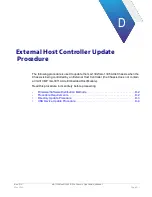Appendix C PCIe (Slot) Configuration Procedure
PCIe Configuration Procedure
mA-1302/mA-1305 AXIe Chassis Operation Manual
Rev. D0
Page C-6
April 2020
10
Set the following Add parameters for Domain 0:
a
Known Device: Manual
b
Slot: Slot 5
c
Device: 1
11
Press the Add Endpoint button.
12
Set the following Endpoint parameters for Domain 0:
a
Known Device: Manual
b
Slot: Slot 2
c
Device 2
13
Press the Add Endpoint button.
14
Set the following Endpoint parameters for Domain 1:
a
Known Device: Manual
b
Slot: Slot 4
c
Device 2
15
Press the Add Endpoint button.
16
Select the Apply Button. At prompt, select the Apply and Reboot button.
NOTE
The system must be rebooted twice for the new settings to take effect. The first reboot
is initiated when the “Apply and Reboot” button is pressed; a second reboot must be
performed by the user to finish applying the changes.
Summary of Contents for mA-1302
Page 1: ...mA 1302 mA 1305 AXIe Chassis Operation Manual ...
Page 3: ......