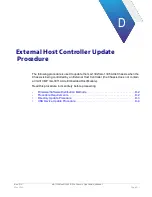Appendix D External Host Controller Update Procedure
USB Device Update Procedure
mA-1302/mA-1305 AXIe Chassis Operation Manual
Rev. D0
Page D-4
April 2020
USB Device Update Procedure
This procedure describes how to update that Chassis using a USB memory device or USB
to CD-ROM device.
To update via USB Device
1
Copy or download the tar.gz file to the USB Device.
–
If using a USB to CD-ROM device, burn the tar.gz file to CD.
2
Connect the USB device to the External Host Controller.
3
Open a web browser on the External Host Controller.
4
Enter the Chassis IP Address in the web browser URL field to display the Chassis
Web UI.
5
Navigate to System Update Page of the Chassis Web UI.
–
Access: Main Menu > System Update
6
Change Update Mode to File Path.
7
Update the file path to point to the USB device.
8
Press the Check for Update Button. Wait while the module shelf manager queries the
software source location.
9
If a more current version of software is identified, the Update Button is enabled.
Press the Update Button.
10
Wait while the Chassis Shelf Manager performs the update. Do not interrupt this
process.
11
When the update is complete, disconnect the USB device and reboot the system.
Summary of Contents for mA-1302
Page 1: ...mA 1302 mA 1305 AXIe Chassis Operation Manual ...
Page 3: ......